The operation list shows information per supplier regarding manufacturing order number, part number, operation, purchase order number (generated during printout), ordered quantity and operation's finish period.
If you click the button to the right you will see the delivery address to which the goods shall be returned by the subcontractor. You will see a red C if the delivery address is to customer, and a red S if the delivery address is to another supplier.
In the list, under the Print column you can select the operations that should be printed on the comprehensive documents.
You can modify ordered quantity and the operation's finish period. By using the function Calculate new delivery period, in the Info menu that opens when you right-click, you can calculate a new delivery time based on today's date + queue time for all operations.
The quantity in the list is calculated according to: Reported quantity previous operation - Reported quantity subcontract
Example: The order is for 100 pieces. 90 pieces have been reported for the operation before subcontract. Then 10 pieces of these have returned from the subcontractor, and 10 pieces will thereby be reported for the subcontract. The suggested quantity will then be 90 - 10 = 80 pieces.
However, if the reported quantity for the previous operation is zero (0), the order quantity will be the suggested quantity.
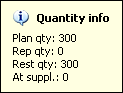
If you hold your cursor over the Quantity you will see detailed quantity info.
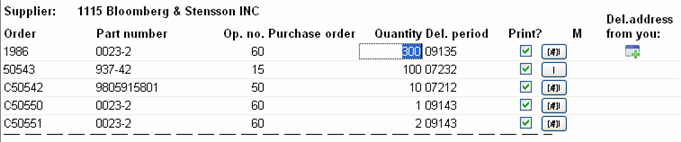
Sample of an Operation list.
Here you can see a printout sample of the comprehensive document Subcontract Purchase Order. You will see a purchase order number in the order header unless an order number already exists on the incorporated operations (not printed previously). If there is purchase order number on an operation, the text See below is shown in the field. You will also find information about the delivery address from you and the mailing address to the supplier.
Each operation is shown with information about the part, purchase order number (if any), delivery period, quantity, setup price, price each and amount. The operations are shown as a total per currency.
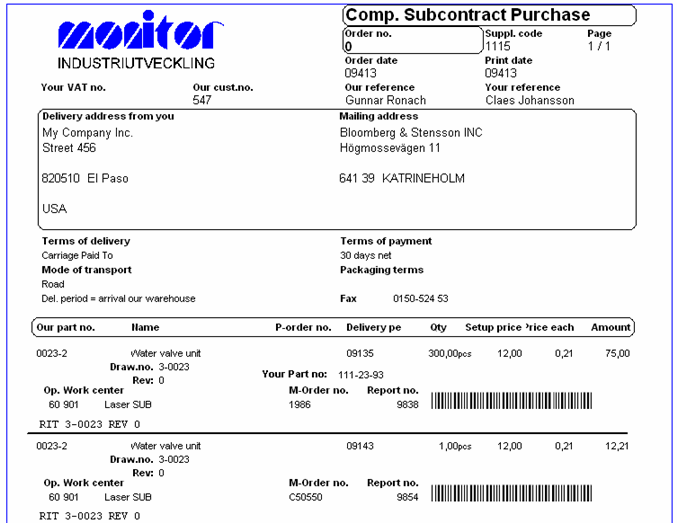
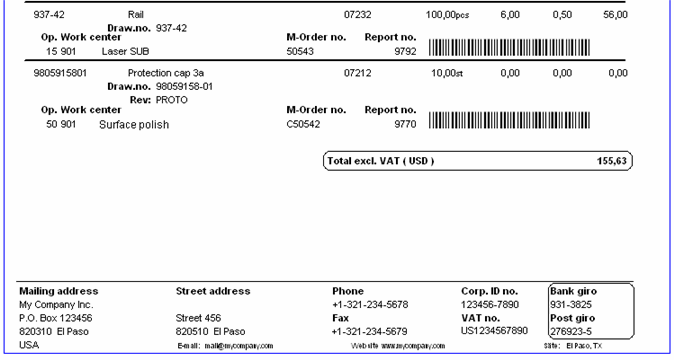
Sample of the comprehensive document Subcontract Purchase Order.
Here you can see a printout sample of the comprehensive document Subcontract Delivery Note. The information on the delivery note is practically the same as the information on the comprehensive document Subcontract Purchase Order, except that there are no prices or amounts on this delivery note. Instead, there is space where the supplier can enter the delivered quantity, date and signature.
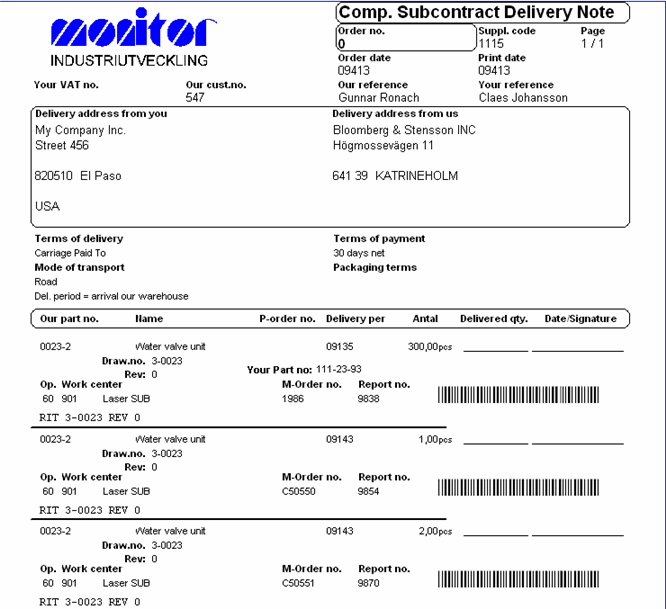
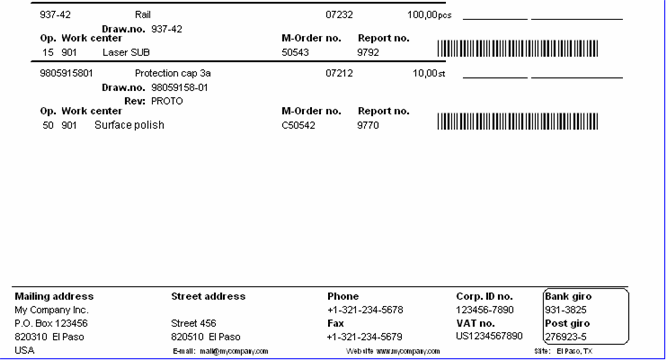
Sample of the comprehensive document Subcontract Delivery Note.
Here is a printout sample of the transport label.
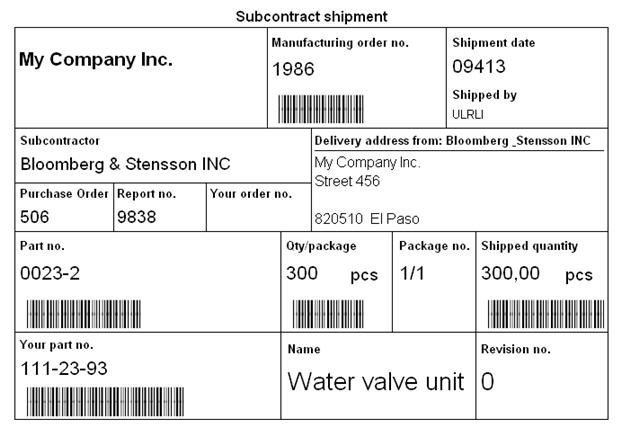
Transport label, label type