Here you can see different printout samples for the list types that you can select, as well as read some comments regarding each list type.
The Standard list displays detailed information about all quotes with status 5-9. For example, the list shows information about all quote rows. If the quote has been converted into an actual order (status 9), you will also see which order number the quote was given.
At the bottom of the list you will see a summary with statistics over quotes with status Order, Order via another quote, Lost to competitor, No order submitted and Declined. The summary presents the number of quotes in both quantity and percent, and the value in both amount and percent.
Excluded quote rows appear in italic font.
This list can be classified by Quote number, Customer code and Seller code.
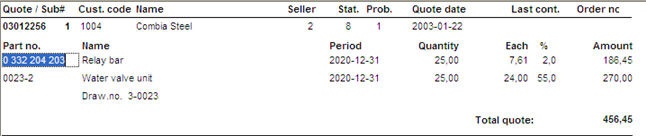
List type Standard, classified by Quote number.
The Only total list shows a total list of all quotes with status 5-9. If the quote has been converted into an actual order (status 9), you will also see which order number the quote was given.
At the bottom of the list you will see a summary with statistics over quotes with status Order, Order via another quote, Lost to competitor, No order submitted and Declined. The summary presents the number of quotes in both quantity and percent, and the value in both amount and percent. The quote value and the ordered value differ due to the fact that no quote rows have been excluded from the quote statistics, thereof the value 100%.
This list can be classified by Quote number, Customer code and Seller code.
In the Display List mode, you can also view the result in chart form.
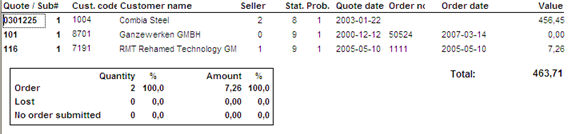
List type Only total, classified by Quote number.
The Show additional text list shows a total list including additional text of all quotes with status 5-9. If the quote has been converted into an actual order (status 9), you will also see which order number the quote was given.
You enter additional texts by using the  button in the quote header.
button in the quote header.
At the bottom of the list you will see a summary with statistics over quotes with status Order, Order via another quote, Lost to competitor, No order submitted and Declined. The summary presents the number of quotes in both quantity and percent, and the value in both amount and percent.
This list type is available only when classifying by Quote number.
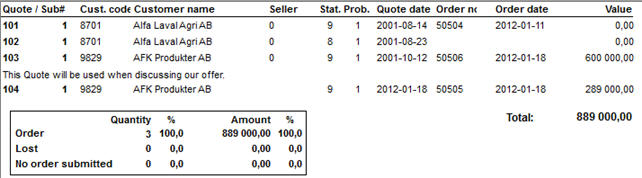
The Show additional text list.
The Quote inflow list shows how many quotes that have been sent (status 0-9). Can be used for example to show the work input of the sales department in the form of number of sent quotes. This list can be classified by Seller code, Our reference or Quote date. At the bottom of the list you will see a total of the quotes in quantity, amount, contribution margin (CM) and contribution ratio (CR) in percent.
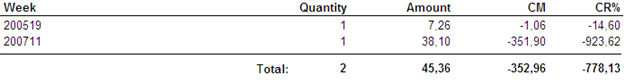
List type Quote inflow, classified by Quote date and the alternative Total/week.
When classifying by Quote date you can also select the alternatives Total/week or Total/month.
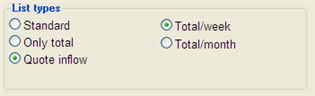
Selection alternatives when classifying by Quote date.
When you have loaded the list in the Display List tab, you can also view the result in chart form. This is done using the Show chart button in the Window functions.

Sample of the Quote inflow list, classified by Seller code in chart form.