Printout Samples
Below you will find a few samples and comments of the different invoices that can be selected under the Create tab. Via the Info menu you can link to the Register Supplier Invoice procedure with the correct consecutive number loaded.
 Unpaid
Unpaid
The Unpaid list only shows unpaid invoices per the current ledger date. The list contains information about the supplier, and all the information about the unpaid invoices for this supplier. Please note that the list also shows ordered invoices. A rest amount is shown per invoice, as a total per supplier and as a total for the entire list. Please note that for each respective supplier, information is shown about how much of the unpaid amount has been ordered for payment.
If a supplier invoice is linked to a payment plan, a code is shown before the supplier invoice number: A = In Advance, D = Delivery and S = Subsequent.
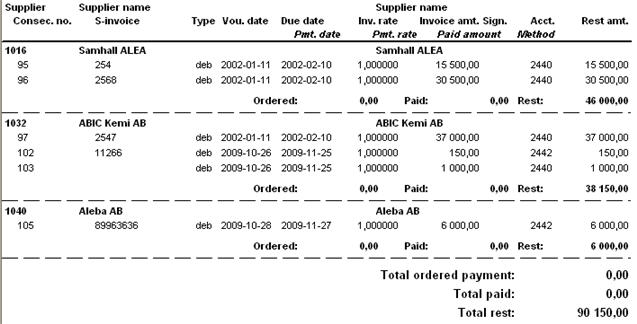
Sample of an Unpaid invoices list. (List type Standard)
 Ordered
Ordered
The Ordered list only shows those invoices that have been ordered for payment via BGC/PG. These invoices use one of the payment methods LB/FB/LBI/FBI. The information in italic font indicates on what date the invoice was ordered to be paid and via which payment method.
If a supplier invoice is linked to a payment plan, a code is shown before the invoice number: A = In Advance, D = Delivery and S = Subsequent.
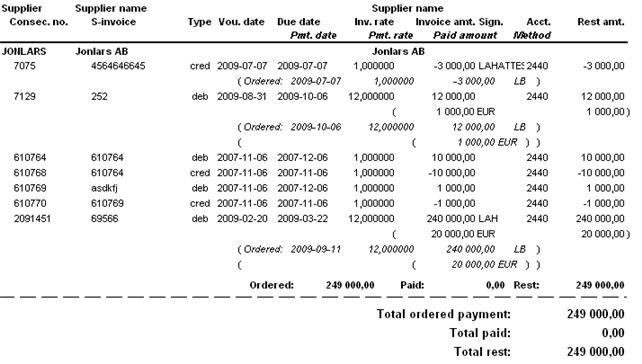
Sample of an Ordered invoices list. (List type Standard)
 Paid
Paid
If you select Paid, the list only shows paid invoices. Under the Create tab you can select from which payment date you want to include in the list. The payment information appears in italic font here. The list shows a total paid amount.
If a supplier invoice is linked to a payment plan, a code is shown before the invoice number: A = In Advance, D = Delivery and S = Subsequent.
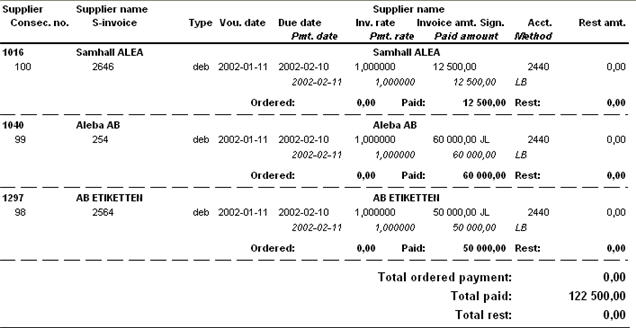
Sample of a Paid invoices list. (List type Standard)
 Balance/Supplier
Balance/Supplier
Here you will see the ledger balance per supplier using a layout that is similar to the general ledger reports. For each supplier you will see the period's balance brought forward, transactions (invoices and payments) and balance carried forward.
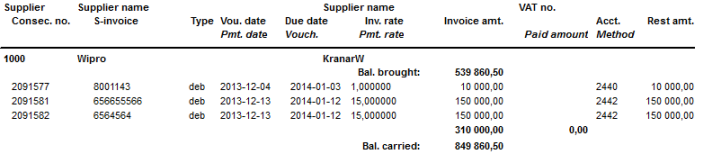
Sample of a Balance/supplier list.