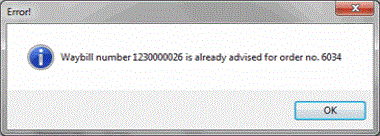
In those cases when both the customer and supplier use MONITOR, the supplier can send a dispatch advice to the customer as an XML file in an e-mail message from the Print Shipping Documents or Dispatch Advice procedures in the Sales module. The customer can then import the XML file by using "drag and drop" from the e-mail message to the Register Purchase Order procedure, and thereby register an advice for an order. To register a dispatch advising from an XML file in an e-mail message is a function included in the MONITOR-to-MONITOR feature.
You drag the attached XML file from the e-mail message and drop it in the Register Purchase Order procedure window. This way the dispatch advice will be imported. You can also drop the XML file in the Procedure menu in MONITOR. The XML file will then be identified and a question appears asking if you want to open the Register Purchase Order procedure in order to import the dispatch advice. The import will then be automatically made and a result window appears.
Protection against Incorrect Dispatch Advice
There is a security feature which prevents the same XML file from being advised twice in case the dispatch advice has already been saved on the order. A message then appears informing you that the waybill number is already advised.
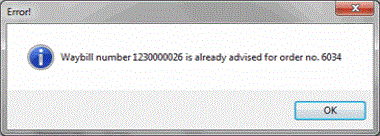
Message informing you that a dispatch advice has already been made.
There is also a security feature against advising of an already final delivered order (with status 9). A message then appears informing you that the order status is 9 and no further advising can be made.
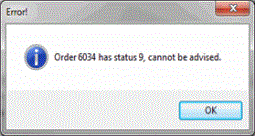
Message informing you that the order status is 9.
Result Window
A result window appears after the XML file has been dropped, the import is made and the information is matched. In this window you can see that the dispatch advice has been registered. If everything is OK with the advising, no further information is shown in the result window.
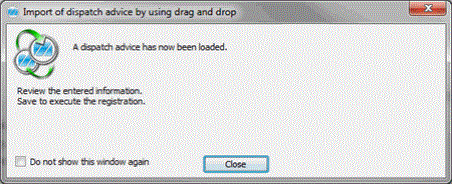
The result window that is shown during a regular dispatch advice.
If dispatch advices are already registered on an order row waiting for arrival reporting, a message appears informing you that there are dispatch advices saved on the order row.
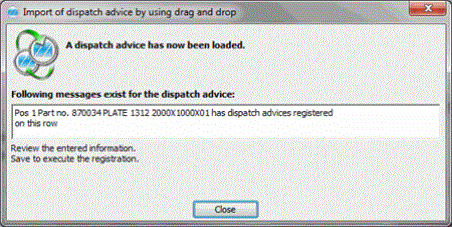
The result window when the order row already has an advised quantity.
If the rest quantity is zero on an order row to be advised, that is, if the order row is fully arrival reported prior to the dispatch advice, you will find information about this in the result window and the dispatch advice of the order row will not be imported.
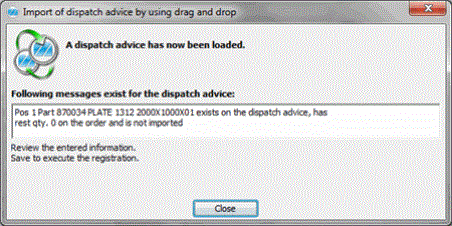
The result window when the rest quantity is zero on an order row to be advised.
If the supplier has advised a quantity that exceeds the allowed excess reporting of our rest quantity, this will be shown in the result window. The allowed excess reporting is determined by the setting Excess reporting allowed in % of rest quantity, under Orders / Inquires under the Purchase tab in the Settings procedure.
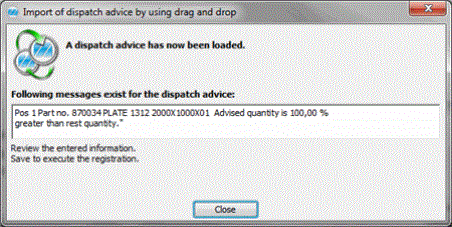
The result window when the advised quantity exceeds the allowed excess reporting.
If the supplier has advised an order row that can not be identified on the order, you will find information about this in the result window and the dispatch advice of the missing order row will not be imported.
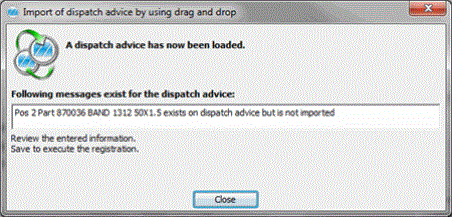
The result window when an order row can not be identified.
The Dispatch Advice Window
In the background of the result window you will also see the dispatch advice window. You load this window by using the button Dispatch advice under the Main tab. You can access this window after closing the result window.
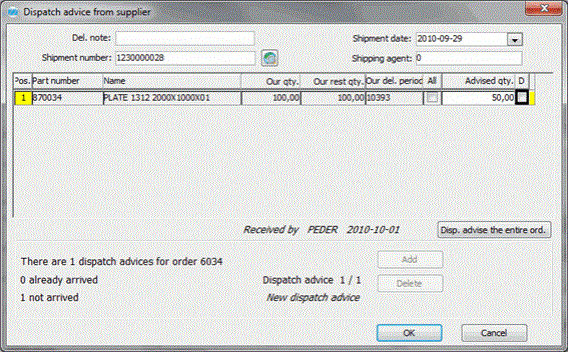
The dispatch advice window.
The information from the XML file is pre-filled in the dispatch advice window such as Shipment date, Shipment number, Shipping agent and Advised quantity on order rows that have been advised by the supplier.
You will find a detailed description of the dispatch advice window in the chapter The Dispatch Advice Button.