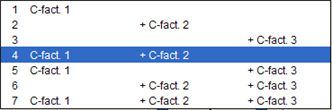
If you want to calculate the loading for the selected part range, you must check the alternative Calculate loading box. You can do this with or without estimating a new annual volume. You cannot calculate loading if you have selected Consumption statistics under the heading Load annual volume from.
Settings for calculate loading.
Cost Factor Alternative
In the Cost factor field you select a cost factor alternative (1-7). This factor is then multiplied by the total time for each operation on each part, and then shown as a cost for work in the list.
The default alternative is determined by a setting called Default cost factor alternative (1-7) under the Work Centers heading under the Manufacturing tab in the Settings procedure. There are seven alternatives you can select for calculations.
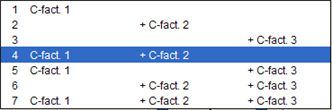
The available cost factor alternatives in the system.
Each alternative consists of a combination of the three cost factors that can be entered for the work center. If you use cost factor exceptions, which is determined by the setting Use cost factor exceptions? in the same location as the settings above in the Settings procedure, you can enter two cost factor exceptions for the work center. For an operation in the Preparation procedure, you can then select if a cost factor exception applies to a certain operation for a part. This exception will be taken into account here during the calculation of cost for work.
You will find additional information about cost factors in the Update Work Center in the Manufacturing module.
EOQ
Select a default EOQ quantity. This value will be preset for the selected parts that do not have an EOQ.
Default Detailed
Select Default detailed if you want the list to always be detailed, and directly show the loading for incorporated operations per work center. Otherwise, this is an option that can be used in the list after calculation, if you right-click in the list to open the Info menu and select Show detailed.
Include Subcontracts
Uncheck Include subcontracts if you do not want to include subcontracts in your calculation.