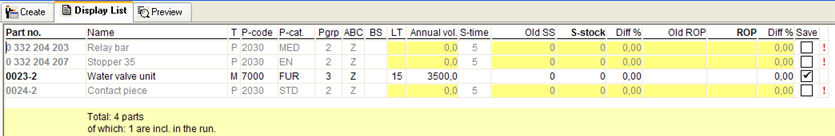
Here you can see a sample of the list, containing explanations for the different columns.
Under Save you can choose which parts you want to include in the calculation. All parts with calculation data are selected by default. The calculations that you selected to save under the Create tab are shown in bold font in the list.
If a part is missing any required data, that field will be highlighted in yellow in the list, and show a red exclamation mark ! to the far right. The exclamation mark can be used when quick-filtering using the right mouse button, in order to filter out the parts that cannot be calculated.
Example: If the lead time is zero, the LT field will be highlighted in yellow, together with the Safety stock and Reorder point fields, as you use the lead time to calculate these fields.
The list shows the old and new values for the safety stock and reorder point, and the difference between these values in percent.
You can view and update safety stock and reorder point in work days, provided that the part has got an annual volume. In order to do this you must select the option Show in work days which can be found in the Info menu using the right mouse button. When you have selected this option, the affected columns will be shown in italics.
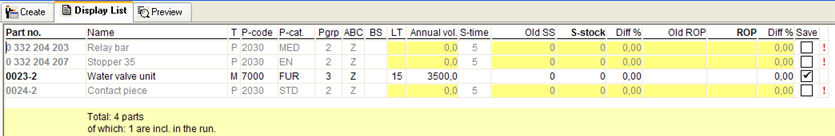
The Calculate stock levels list, when calculating both safety stock and reorder point.