Part Balance - Other Companies
By using the button Part balance - other companies  you can see the part balance, including suggestions* and/or CDT*, for several company databases in the system. In the new procedure Inter-Company Settings, under General in the Global Settings module, you select the databases for which you want to see the part balance. The button is visible only if one or several company databases are added in that procedure.
you can see the part balance, including suggestions* and/or CDT*, for several company databases in the system. In the new procedure Inter-Company Settings, under General in the Global Settings module, you select the databases for which you want to see the part balance. The button is visible only if one or several company databases are added in that procedure.
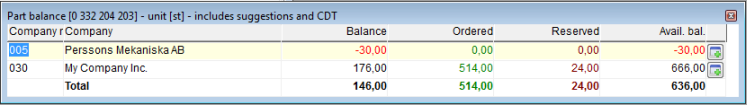
The part balance window for several company databases.
By using the button  in the window above, you can see the Order Window for other company databases.
in the window above, you can see the Order Window for other company databases.
Please note that if you use the supplement Warehouse Management, all or individual warehouses in each respective company database can be included in or excluded from the part balance. You select which warehouses you want to display in the above mentioned procedure.
 * Provided that you have selected Show suggestions and/or Show CDT in the Info menu under the Order window tab.
* Provided that you have selected Show suggestions and/or Show CDT in the Info menu under the Order window tab.
 you can see the part balance, including suggestions* and/or CDT*, for several company databases in the system. In the new procedure Inter-Company Settings, under General in the Global Settings module, you select the databases for which you want to see the part balance. The button is visible only if one or several company databases are added in that procedure.
you can see the part balance, including suggestions* and/or CDT*, for several company databases in the system. In the new procedure Inter-Company Settings, under General in the Global Settings module, you select the databases for which you want to see the part balance. The button is visible only if one or several company databases are added in that procedure.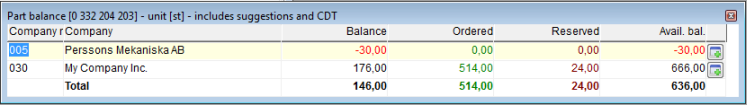
 in the window above, you can see the Order Window for other company databases.
in the window above, you can see the Order Window for other company databases.