Printout Samples
Here you can see different printout samples for the list types that you can select under the Create tab, as well as read some comments regarding each list type. For further descriptions of the list types, please read the section called .
 Existing
Existing
In this list you will see Location, Part number, Part name, Created by, Created when, Modified by, Modified when and Balance.
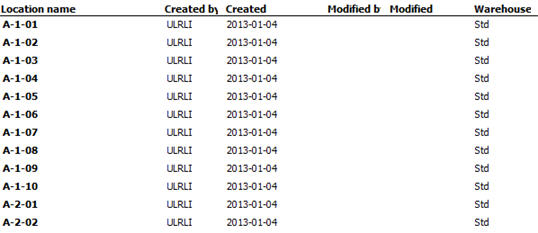
Example of list type Existing, classified by location name.
In this list you will see Part number, Part name, Location name and Balance.
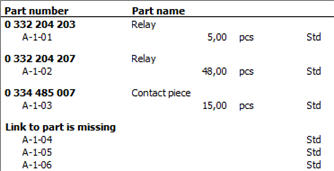
Example of list type Existing, classified by part number.
 Comment
Comment
In this list you will see Location name and Comment.
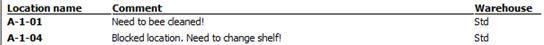
Sample of a Comment list.
 Incorrect
Incorrect
In this list you will see S (Save), Location, Part number and Balance. Here you can save locations that exist in the system but that previously have not had an approved equivalent in the location name register.
 Please note that it is location - not location name - that is displayed in this list!
Please note that it is location - not location name - that is displayed in this list!
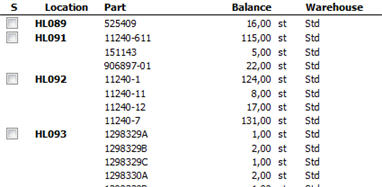
Sample of list type Incorrect.
 Modify
Modify
In this list you will see Location name, Blocked, Allow multiple parts, and Comment. Here you can:
- rename a location name
- select if several parts should be able to be linked to a location name
- block location names
- add or edit comments
- change warehouse for the location name (only if the system is using the supplement Warehouse Management)
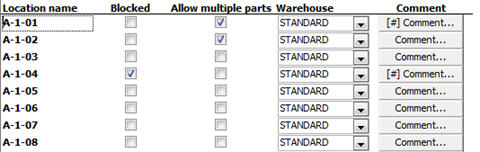
Sample of a Modify list.
 Delete
Delete
In this list type you will see D (Delete), Location name, Warehouse (if the supplement Warehouse Management is used) and Comment. Here you can delete location names.
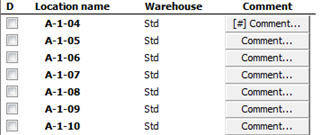
The Delete list type.
 Location Settings
Location Settings
In this list you will see Part number, Part name, Warehouse, Conditions and Location settings. Here you can add and modify conditions that have been entered for the part via the Location settings button in the Update Part procedure.
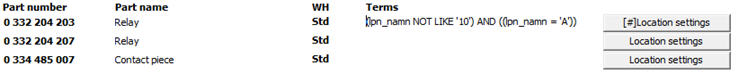
Sample of the Location settings list