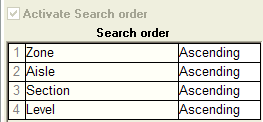
The search order can be entered as ascending or descending. The check box Activate Search Order will activate the search according to the priorities made.
If you do not check this box, the search order will instead be according to the order in which the coordinates were defined.
If the setting Start from pick location is activated, both ascending and descending search order shall be entered in order for the program to search for locations that are as close to the pick location as possible on the x, y and z axis.
Example:
In the sample below the system will search as follows:
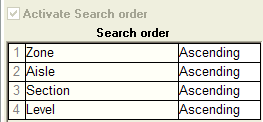
The Search order window.
![]() The search always starts on the lowest row in the list.
The search always starts on the lowest row in the list.
For additional Search order samples, please see here.