Here you can see a few printout samples of the different list types in this procedure, including explanations and comments regarding each respective list type
The Sales list shows information about links on parts between customer orders and manufacturing order. Depending on the classification option you select, the list will show the information in different ways for different purposes. For example, by selecting and classifying on Customer order number, you will classify the list by the parts and manufacturing orders that exist for a particular customer order. And by selecting and classifying on Manufacturing order number, you will classify the parts and customer orders that exist for a particular manufacturing order. And by selecting and classifying on Part number, you will classify the list by manufacturing orders and customer orders that exist for a particular part.
The list shows the following information: Customer order number, Customer's order number, Customer code, Customer name, Part number, Name, Delivered quantity, Each (price), Actual delivery date and Revision.
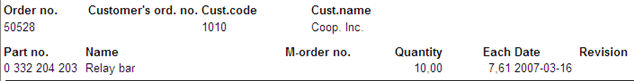
Sample of a Sales list, selected and classified by Customer order number.
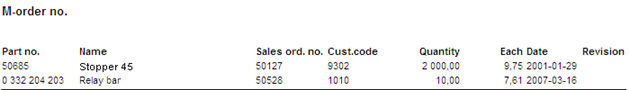
Sample of a Sales list, selected and classified by Manufacturing order number.
The Purchase list shows information about links on parts between purchase orders and batch numbers on parts. Depending on the classification option you select, the list will show the information in different ways for different purposes. For example, by selecting and classifying on Batch number, you will classify the list by the purchase orders and parts that have arrival reported (received) for a particular batch number. And by selecting and classifying on Purchase order number, you will classify the batch numbers and parts that exist for a particular purchase order. And by selecting and classifying on Part number, you will classify the list by batch numbers and purchase orders that exist for a particular part.
The list shows the following information: Batch number, Purchase order number, Part number, Name, Supplier code, Actual arrival date, Arrived quantity, Each (price), and Revision.
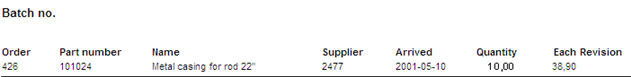
Sample of a Purchase list, selected and classified by Batch number.
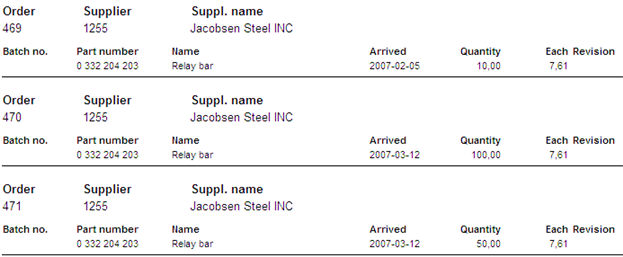
Sample of a Purchase list, selected and classified by Purchase order number.