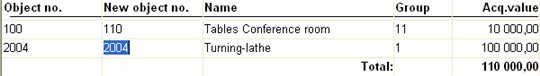
Below you can see printout samples in the Rename Fixed Asset procedure.
In the list below the new fixed assets are numbered automatically. The List fixed asset no. using consecutive no. setting has been activated. In the Consecutive number field 1 has been entered. In the Format field A#### has been entered.
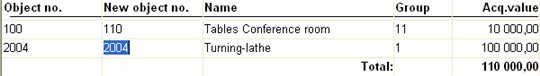
Sample of the Rename Fixed Asset list.