Below you can see a printout sample and comments of the Find Transaction procedure.
In the Standard list you will see for each transaction: Voucher number, Voucher text, Date, Account, Cost center, Cost unit, Project, Debit and Credit amounts, Quantity and Row text, if any, and a total at the bottom of the list, are shown. In the example below, both Debit and Credit transactions are shown in the list. The list is shown in chronological order.
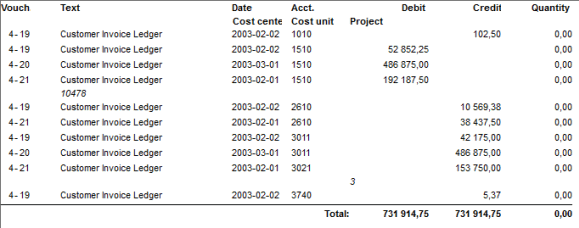
Sample of a Standard list.
Here you can open certain procedures via the Info menu. By right-clicking in the list, you open the Info menu.
Select Balance Info or press SHIFT+F3 to link directly to the Balance Info procedure where the current account is loaded.
Select Voucher [voucher no.] to directly access the Register Vouchers procedure with the current voucher loaded.
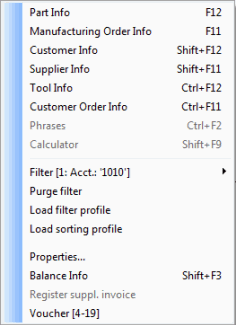
The Info Menu.
In the list type Spec of open ledger records you can print a report that shows which invoices that are open (with rest amounts) on accounts regarding accounts receivable, accounts payable and preliminary accounts payable. The list should normally show the same value as the ledger list and can be "checked off" against the ledger list to investigate which invoice that causes a difference, if any.
This list can be used when the invoice number is specified on each coding event on each invoice in the general ledger. This list should be selected by the "To date" (the ledger date that will be reconciled).
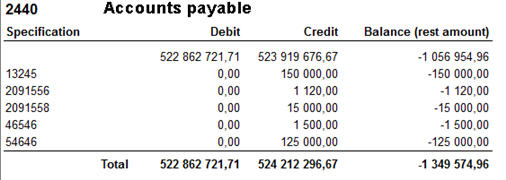
Sample of a Spec. on open ledger records list, classified by account number 2440.