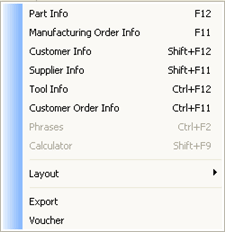
In this section you find columns with information about the registered transactions for the account in question. In addition to Voucher date and Voucher number, you can also see Voucher text, Debit and Credit amounts, Balance, Cost center, Cost unit, Project, Specification, Quantity and Quantity balance.
The Balance column refers to the current balance carried forward after each transaction row. This means that the last transaction (highlighted in yellow) shows the accumulated balance at the end of the accounting period.
At the very bottom, a total of both the debit and credit columns are displayed. If the account is a payment account that has been configured with quantity accounting you will see the foreign currency amount in the quantity columns.
By right-clicking in the Voucher number field you can access functions on the Info menu.
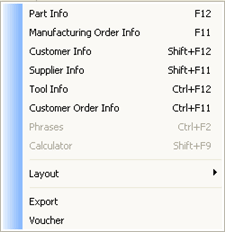
The Info menu.
Select Voucher to directly access the Register Vouchers procedure. The selected voucher is then automatically loaded to that procedure. This may be useful if you want to modify an existing voucher.
Please note that the information under the Voucher and Ledger tabs is updated depending on the selected transaction row.