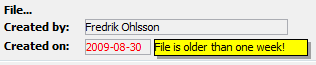
In the File name field a file will be loaded which contains an SQL script for maintenance or updates in the database. The file should have the ending .mql and is created for this specific purpose. This file in obtained from the support department at Monitor ERP System AB.
After a file has been loaded you can under the File... heading see information regarding who created the file and when. If the file is older than one week you will get a warning in a yellow box. The purpose of this warning is to avoid running "old files" several times by mistake.
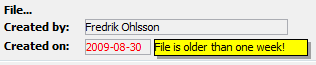
Information about the file.
By using the Run database file button the SQL script in the loaded file will start running. During this, a message saying Processing... is displayed.
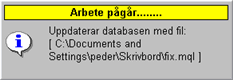
Message displayed during the run.
When the run is completed, a message will appear saying that the database has been updated and that you have to save in order to execute the changes.
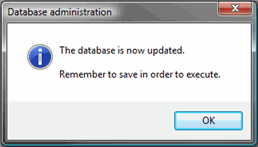
Message when the run is completed.
A completed run is logged under ID 130 in the Historical Events procedure.
![]() If the run is not successful you will see an error message. The most common cause is that an update of the system has recently been made and that the script file was obtained for the earlier version. In that case, please contact the support department at Monitor ERP System AB.
If the run is not successful you will see an error message. The most common cause is that an update of the system has recently been made and that the script file was obtained for the earlier version. In that case, please contact the support department at Monitor ERP System AB.