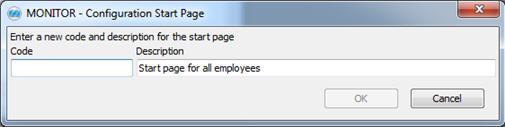
By using the Save as... on the File menu you can save an existing start page to a new start page and thereby duplicate all selected components and settings. In the field that is shown you enter a new code and description for the new start page.
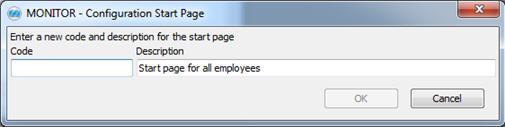
The window that is displayed when you use Save as...