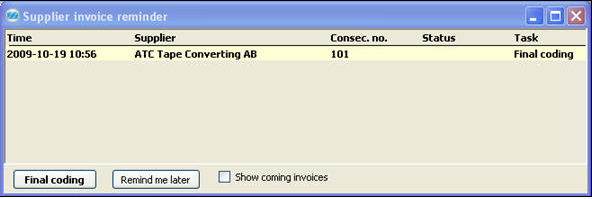
Authorization and approving of an invoice can be made in different ways in the system. It is also possible to perform via an independent supplement program for authorization that can be purchased to MONITOR. The following procedures/program can be used:
Which procedure to use or if you wish to use the separate program, can be determined individually per user.
By using the monitoring function in MONITOR, the user will receive a message on screen when he/she has got an invoice to authorize. When this message appears on screen, the user can link directly to the authorization procedure by simply clicking on a button. Because of this feature, it is good to select which type of authorization procedure that should be opened by default for the respective user. This is selected in the field Open during authorization reminder which you access via the MONITOR EIM button in the Users procedure in the Global Settings module.
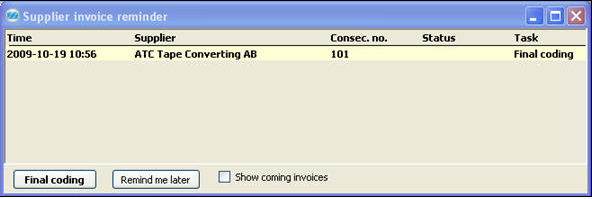
The Supplier invoice reminder window.
The window above is displayed when you have received invoices to authorize. In it you can see which invoices that are in your inbasket. The due date is shown in red font if it is less than five days until the invoice becomes overdue. If you have selected to display future invoices, these will be shown in italics. Click on the Authorize button in order to be linked directly to the procedure that you use to authorize invoices. Click on the Remind me later button if you wish to wait with the authorization. The reminder will be displayed again when the time interval, that you have configured for your monitoring, has come to its end. If you check the Show coming invoices check box, you will also see the invoices that will come to you later on. These are invoices that are out on an authorization round where you are further down in the authorization list than the person that has it at the moment.