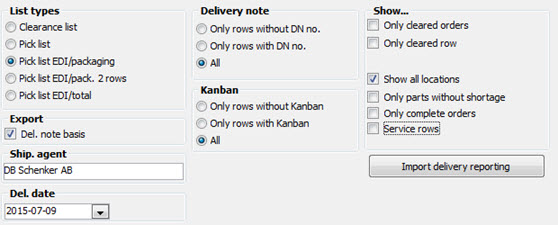
You print these lists in the Print Pick Lists procedure. A separate pick list is always created per customer and dock code.
Select the list type Pick list EDI/packaging and select Delivery date. Check the box under Export if you want the Delivery note basis to be sent with EDI. Also select a Shipping agent from the drop-down list. You can also configure an active supplier per customer, which will then be printed on the pick list. This is done in the Update Customer procedure.
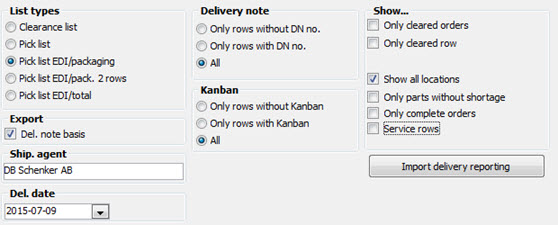
Under List settings, select the list type Pick list EDI/packaging.
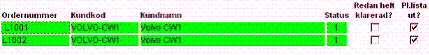
The orders are highlighted in green, ready to be printed in the pick list.
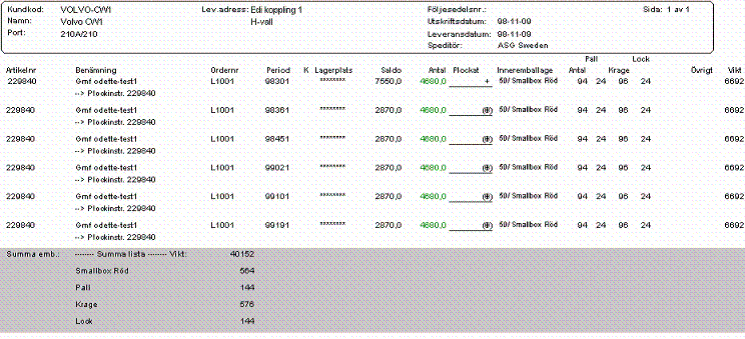
Pick list.
See also: