
By using the Info menu, right-click in the structure map, you can access additional information from the preparation for each main part, operation and material. When you right-click on a part the Info menu appears allowing you to select different alternatives that are specific for the Consists of (Structure List). These are described here below.

The Info menu for the structure map.
Three alternatives show additional information in a separate window. The available alternatives in the Info menu are:
Info...
You can view information for a main part or a structure part, an operation or material. The window displays different information depending on your selection. See the images below. If you have checked the Instructions box in the Search Form, the lower portion of the window displays any instructions that have been entered for the operation or material. If it is a main part, any "Comment" entered for the part is displayed.
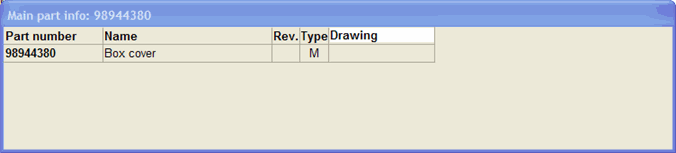
Info for a main part.
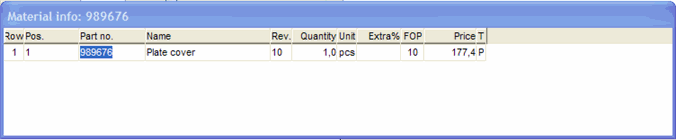
Info for material.
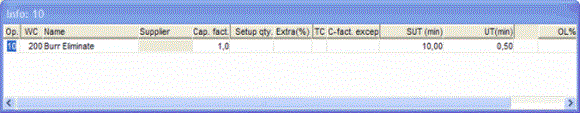
Info for an operation.
BOM List...
The BOM List shows the underlying parts that are incorporated in a part, if there are several levels. This alternative is not available for purchase parts. If you have checked the Instructions box in the Search Form, the lower portion of the window displays any instructions that have been entered in the preparation for the part selected in the BOM list.
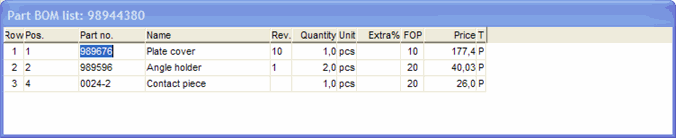
The BOM list with underlying parts.
Op. List...
The Operation List shows the operations that are used for a particular part. This alternative is not available for purchase parts. If you have checked the Instructions box in the Search Form, the lower portion of the window displays any instructions that have been entered (for main parts the "Comments" will be shown instead). All setup times and unit times are displayed in the time unit that is configured in the system. All subcontracts show, in italics, their setup cost and unit cost in the currency selected on the operation.
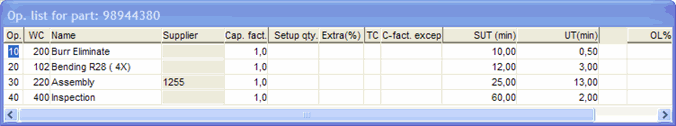
The Operation list with incorporated operations.
Preparation...
Using this selection you can access the preparation for an M-part or an S-part. The Preparation procedure will then open. This is useful if you need to make some changes in the preparation.
Show
Here you can select Name to include the part name in the structure map. You can choose to show the material quantity in the structure map. You can also choose to show the Part status for parts where the part status deviates from status 4.
Copy Parts to Part Selection
Here you can copy all parts in the structure map to the part selection. This can be useful if you, for the incorporated parts in another list, want to enter planning parameters, perform physical inventory, perform requirements planning etc.