Here are a few printout samples of different lists that can be loaded in the Check Setup Times procedure.
In the Standard list, each operation reported as finished will be displayed per order number. You can see Order number, Part number, Name, Operation, Finish period, Work center, Planned setup time, Reported setup time and Efficiency factor. (Efficiency factor E = Planned setup time / Reported setup time.)
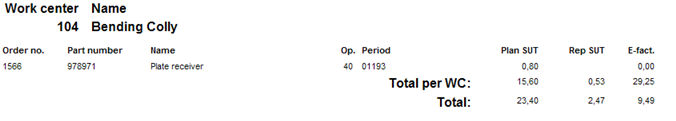
Sample of a Standard list classified by Work center.
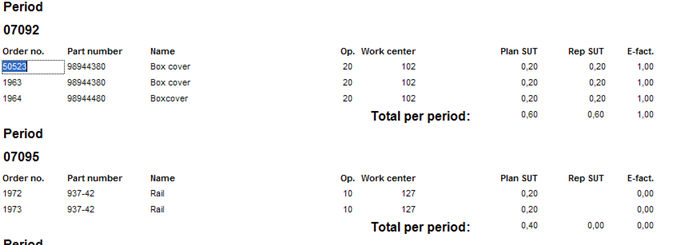
Sample of a Standard list classified by Actual finish period Op.
In the Only total list you can load the list as a total per week, month, quarter or year. The list shows - for each period - the planned and reported setup time, and the efficiency factor. This list can be viewed in chart form by using the Chart button in the window functions.
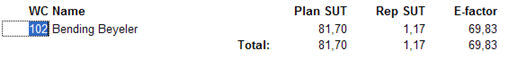
Sample of an Only total list classified by Work center.
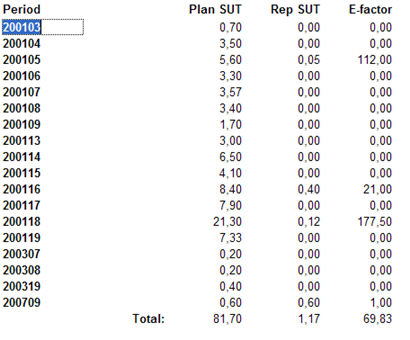
Sample of an Only total list classified by Actual finish period Op.