Printout Samples
Below you will see a few samples of the different kinds of list types that you can open by default in this procedure.
 The Log List Classified by Date
The Log List Classified by Date
This list shows all the reporting made on operations - per date and time. For each date, you can see all the order numbers for which reporting has been performed; all the part numbers per order; revision; reported operations; affected work centers; reported quantity; reported setup and unit time; reject quantity and reject codes; employee number of the person who did the reporting; who reported and which procedure was used during reporting as well as the report number. The columns Quantity, Setup time, Unit time and Rejected quantity are shown with a total.
For each reporting you will see the #C button to the right of the report number, if the reporting has an entered comment.
For subcontract reporting you will see Shipped quantity, Supplier, Purchase order number and Indirect time to the right of the report number.
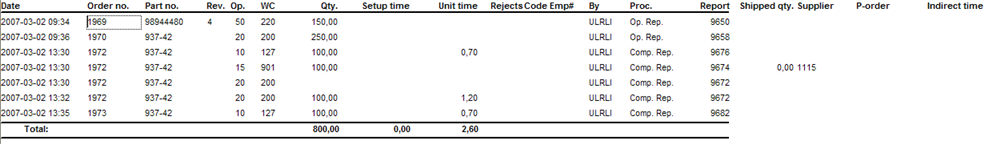
Sample of a Log list classified by Date.
 The Log List Classified by Part Number
The Log List Classified by Part Number
This lists shows all reporting per part including date; order number; revision; operation; work center; quantity; setup time; unit time; reject quantity; reject code; employee number; who performed reporting; which reporting procedure was used as well as the report number.
For each reporting you will see the #C button to the right of the report number, if the reporting has an entered comment.
For subcontract reporting you will see Shipped quantity, Supplier, Purchase order number and Indirect time to the right of the report number.
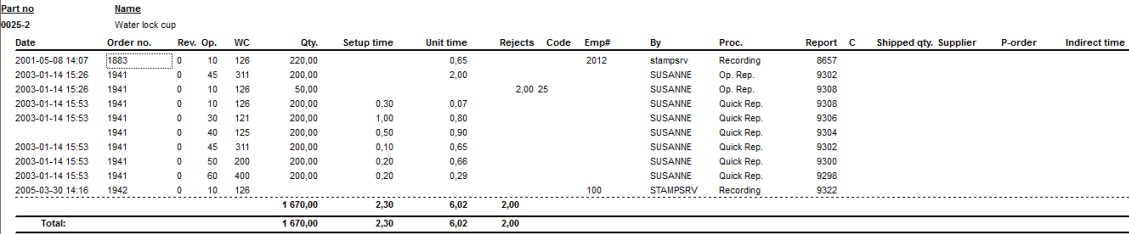
Sample of a Log list classified by Part number.
 The Total / Week List Classified by Date
The Total / Week List Classified by Date
This list shows the following information per week: reported quantity; reported time; planned time for reported quantity; reported cost and planned cost for reported quantity.
The same information is shown in the Total / month, quarter and year lists. The total lists can be viewed in chart form using the Chart button in the window functions.
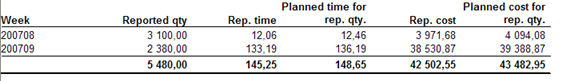
Sample of a Total / Week list classified by Date.
 The Total / Week List Classified by Date And the Capacity Alternative
The Total / Week List Classified by Date And the Capacity Alternative
This list can only be displayed when classifying by Date, and it shows only one work center at a time. This list shows the following information per week; reported quantity, reported time, planned time for reported quantity and capacity. You will also see two diff columns that show the difference between reported time and planned time for the reported quantity. Negative values indicate that the reported values are lower than the capacity values.
The same information is shown in the Total / month list.
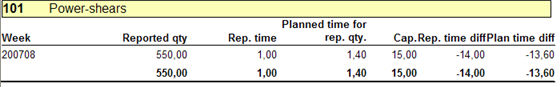
Sample of a Total / Week list classified by Date, and with the Capacity option under Show.
 The Log List Classified by Work Center
The Log List Classified by Work Center
This list shows all reporting per work center including: date; order number; part number; revision; operation; quantity; setup time; unit time; reject quantity; reject code; employee number; who performed reporting; which reporting procedure was used as well as the report number.
For each reporting you will see the #C button to the right of the report number, if the reporting has an entered comment.
For subcontract reporting you will see Shipped quantity, Supplier, Purchase order number and Indirect time to the right of the report number.
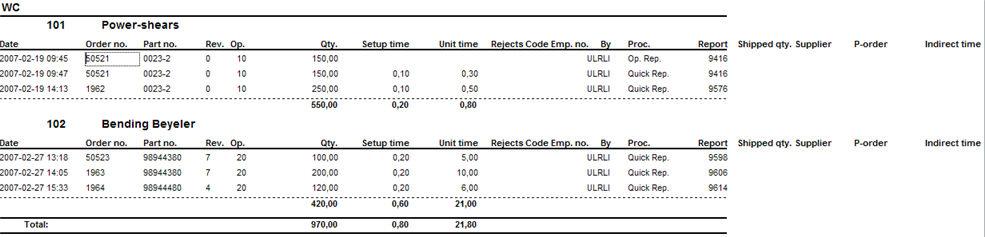
Sample of a Log list classified by Work Center.
 The Only Total - Interruptions List Classified by Part Number
The Only Total - Interruptions List Classified by Part Number
This list shows the total reported interruptions per part number. The interruption codes are taken from the Workshop Info module, where they are reported in the Recording Terminal procedure. This list can be viewed in chart form using the Chart button in the window functions.
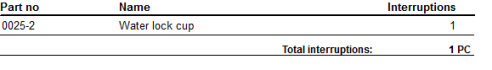
Sample of the Only total - interruptions list, classified by Part number.
 The Only Total - Interruptions List Classified by Work Center
The Only Total - Interruptions List Classified by Work Center
This list shows the total reported interruptions per work center. The interruption codes are taken from the Workshop Info module, where they are reported in the Recording Terminal procedure. This list can be viewed in chart form using the Chart button in the window functions.
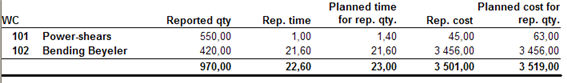
Sample of the Only total list classified by Work center.
 The Log List Classified by Interruption Code
The Log List Classified by Interruption Code
This list shows the total reported interruptions per interruption code. The interruption codes are taken from the Workshop Info module, where they are reported in the Recording Terminal procedure. The list shows for all reported interruption information about date and time, order number, part number, operation, work center, employee number, reported quantity, reported time and report number.
If a comment was entered by the operator during reporting, you can see the comment by using the button #C that is shown to the right of the report number.
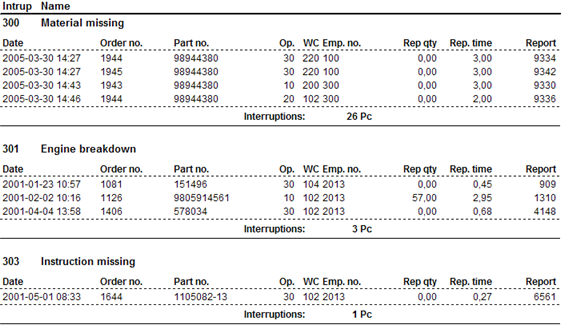
Sample of a Log list classified by Interruption code.
 The Log List Classified by Manufacturing Order Number
The Log List Classified by Manufacturing Order Number
This lists shows all reporting per manufacturing order including part number, date; order number; revision; operation; work center; quantity; setup time; unit time; reject quantity; reject code; employee number; who performed reporting; which reporting procedure was used as well as the report number.
For each reporting you will see the #C button to the right of the report number, if the reporting has an entered comment.
For subcontract reporting you will see Shipped quantity, Supplier, Purchase order number and Indirect time to the right of the report number.
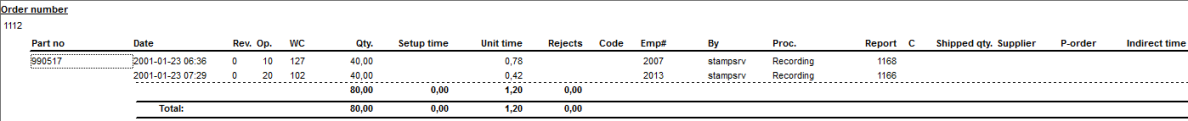
Sample of a Log list classified by Manufacturing order number.
 The Only Total List Classified by Part Number
The Only Total List Classified by Part Number
This list shows per part a total of: reported quantity; reported time; planned time for reported quantity; reported cost and planned cost for reported quantity.
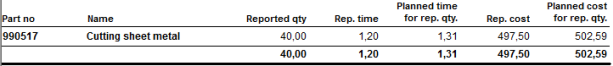
Sample of the Only total list classified by Part number.
 The Only Total List Classified by Department
The Only Total List Classified by Department
This list shows per department a total of: reported quantity; reported time; planned time for reported quantity; reported cost and planned cost for reported quantity.
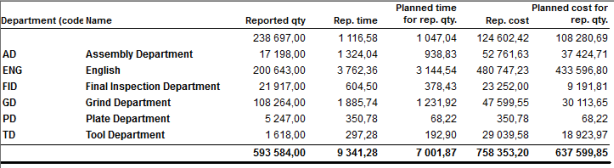
Sample of the Only total list classified by Department.
 The Only Total List Classified by Interruption Code
The Only Total List Classified by Interruption Code
This list shows the reported interruptions per interruption code. This list can be viewed in chart form using the Chart button in the window functions.
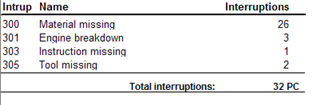
Sample of the Only total list classified by Interruption code.
 The manufacturing order log contains a lot of information that can be summarized in different ways. If the information that can be collected in this procedure is not sufficient for you, you can create your own custom reports in the Custom Reports module, allowing you to customize the information you want to load from the manufacturing order log. This is a supplement that can be purchased separately.
The manufacturing order log contains a lot of information that can be summarized in different ways. If the information that can be collected in this procedure is not sufficient for you, you can create your own custom reports in the Custom Reports module, allowing you to customize the information you want to load from the manufacturing order log. This is a supplement that can be purchased separately.
![]() The Log List Classified by Date
The Log List Classified by Date
![]() The Log List Classified by Part Number
The Log List Classified by Part Number
![]() The Total / Week List Classified by Date
The Total / Week List Classified by Date
![]() The Total / Week List Classified by Date And the Capacity Alternative
The Total / Week List Classified by Date And the Capacity Alternative
![]() The Log List Classified by Work Center
The Log List Classified by Work Center
![]() The Only Total - Interruptions List Classified by Part Number
The Only Total - Interruptions List Classified by Part Number
![]() The Only Total - Interruptions List Classified by Work Center
The Only Total - Interruptions List Classified by Work Center
![]() The Log List Classified by Interruption Code
The Log List Classified by Interruption Code
![]() The Log List Classified by Manufacturing Order Number
The Log List Classified by Manufacturing Order Number
![]() The Only Total List Classified by Part Number
The Only Total List Classified by Part Number
![]() The Only Total List Classified by Department
The Only Total List Classified by Department
![]() The Only Total List Classified by Interruption Code
The Only Total List Classified by Interruption Code
![]() The manufacturing order log contains a lot of information that can be summarized in different ways. If the information that can be collected in this procedure is not sufficient for you, you can create your own custom reports in the Custom Reports module, allowing you to customize the information you want to load from the manufacturing order log. This is a supplement that can be purchased separately.
The manufacturing order log contains a lot of information that can be summarized in different ways. If the information that can be collected in this procedure is not sufficient for you, you can create your own custom reports in the Custom Reports module, allowing you to customize the information you want to load from the manufacturing order log. This is a supplement that can be purchased separately.