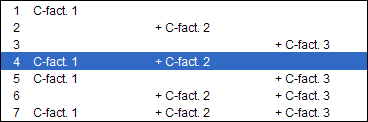
This is where you enter a cost factor alternative. The default cost factor alternative is determined by a setting called Default Cost Factor Alternative (1-7) under the heading Work Centers under the Manufacturing tab in the Settings procedure. There are seven alternatives you can select for calculations.
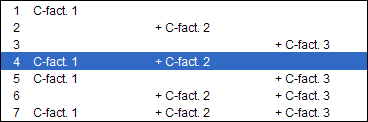
The available cost factor alternatives in the system.
Each alternative consists of a combination of the three cost factors that can be entered for the work center. If you use cost factor exceptions, which is determined by the setting Use cost factor exceptions? in the same location as the settings above in the Settings procedure, you can enter two cost factor exceptions for the work center. For an operation in the Preparation procedure, you can then select if a cost factor exception applies to a certain operation for a part. This exception is then considered when running a pre-calculation for this part.
You must also choose whether to use the Current or Future version of the cost factor alternative. You will find additional information about cost factors in the Update Work Center chapter.