The Info Menu
You can access the Info menu for the different charts and lists by right-clicking in the window. This menu contains different functions that are linked to the active tab. The different options are described below:
 The Info Menu for the Loading Chart Tab
The Info Menu for the Loading Chart Tab
The Info menu for the Loading chart tab has the following alternatives linked to its chart:
- Day, Week, Month, Year - here you select the period length that you want for the time axis.
- Settings - this alternative opens a window in which you can configure different settings for the chart, such as titles, gridlines etc. Read more about this in under Managing Charts in Lists in the chapter called MONITOR General Information in the MONITOR Basics guide.
- Percentage - this alternative shows the loading as a percentage of the capacity.
- Hours - this alternative shows the loading in hours.
- Series > No series - use this to exclude (not show) certain series, if any of the other four alternatives had been checked before.
- Series > Show order number series - use this alternative to show the loading per order number for each respective period in the chart.
- Series > Show status series - use this alternative to show the loading per order status for each respective period in the chart. The order status options that exist are: 1 = Registered, 2 = Printed, 3 = Started and 4 = Finished.
- Series > Show work center series - use this alternative to show the loading per work center for each respective period in the chart.
- Series > Show order type series - use this alternative to show the loading per order type for each respective period in the chart. The different order types are Structure orders or Plain orders.
 The Info Menu for the List Tab
The Info Menu for the List Tab
The Info menu for the List tab has the following alternatives linked to its table:
- Layout > Reset standard layout - use this alternative to reset to the standard layout of the list. This is useful if you have changed the positions of the columns or if you have previously chosen maximized layout.
- Layout > Save layout - use this alternative to save a changed layout. This setting will be saved in the user's ini file.
- Layout > Maximized - use this alternative to show all columns in the list. The following columns will then also be shown: Name (part), Operation name, S (status), New finish, Rest quantity, Customer code, Planned finish and Project.
- Day, Week, Month, Year - here you select the period length that you want for the list.
- Sort - use this alternative to sort the list by Order number, Part number, Start period or the work center's Default order.
- Show / Hide Capacity - if you use this alternative, the total capacity per period for the selected work centers will be shown at the top of the table. This will also show the difference between the capacity and loading, as well as the accumulated difference in the list. You can also see the capacity as a line chart under the Capacity chart.
- Show accumulated difference including lag - use this alternative to include the lag in the accumulated difference.
- Calculate new finish period - use this alternative to calculate a New finish period (applies per user).
- Only this period's loading - use this alternative to only show those orders that have loading under the selected period column. The same function can also be activated by clicking in the column heading for a particular period. However, the first order row will always be shown.

- Replan - use this alternative to replan orders for this work center. The Lead time chart tab will open and show a lead time chart. Read more about this chart in the Lead time chart in the Help Function for the Order List procedure.
- Change work center - use this alternative to change work center for a selected order (row) in the list. You enter the new work center in the window that appears. You must also confirm the change.
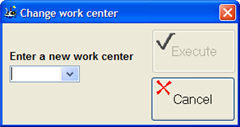 ->
-> 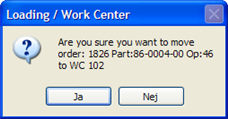
- Priority planning - use this alternative to open the priority plan for the current work center in the Priority Planning procedure in the Workshop Info module.
- Flow Analysis - Manufacturing - use this alternative to load the selected order to the Flow Analysis - Manufacturing procedure for further analysis. You can choose to load several order numbers to the flow analysis by holding the Ctrl key.
- Change capacity - use this alternative if you want to change a work center's capacity for a certain period, instead of replanning orders. The capacity is changed in a calendar that in some ways is the same as the Production Calendar. The difference is that the number of hours per day is shown here. The calendar will display the period you selected in the list. The period length must be set to either Day or Week in the list. You can change the hours in the calendar for each day and execute the change using the Execute button to calculate the new capacity. You must also do this when you change the capacity if you select a new period using the scroll bar directly in the calendar.
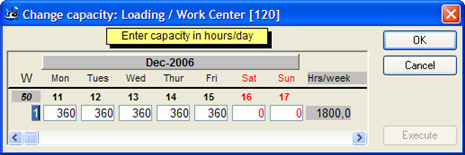
- Include historical capacity - use this alternative to accumulate the historical capacity to the existing capacity. You can view the historical capacity by going backwards in time to the periods in past time using the Scroll period buttons.
 The Info Menu for the Capacity Chart Tab
The Info Menu for the Capacity Chart Tab
The Info menu for the Capacity chart tab has the following alternatives linked to its chart:
- Day, Week, Month, Year - here you select the period length that you want for the time axis.
 The Info Menu for the Lead Time Chart Tab
The Info Menu for the Lead Time Chart Tab
The Info menu for the Lead time chart tab has the following alternatives linked to its chart:
- Requirement Calculation
- Show Info
- Show Material
- Loading / Work Center
These are functions that can be found in the Lead time chart. Read more about the Lead time chart and its Info menu alternatives in the Help Function for the Order List procedure.
![]() The Info Menu for the Loading Chart Tab
The Info Menu for the Loading Chart Tab
![]() The Info Menu for the List Tab
The Info Menu for the List Tab

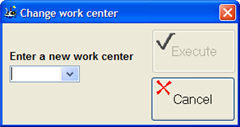 ->
-> 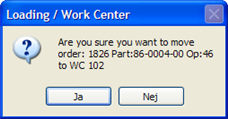
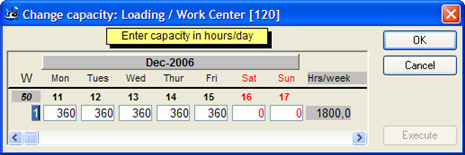
![]() The Info Menu for the Capacity Chart Tab
The Info Menu for the Capacity Chart Tab
![]() The Info Menu for the Lead Time Chart Tab
The Info Menu for the Lead Time Chart Tab