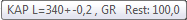
In the Op column you will see the operation number. Each operation has its own row in the list. If you hold the cursor over an operation number, a yellow info box appears showing the operation name and the part's rest quantity for the order.
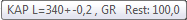
Info box on Operation.
It is possible to widen the Op column successively and thereby display further columns. By widening the Op column once you will see a column for project. If you widen the Op column again you will see a column for Plan finish. You can widen the Op column this way to also display columns for Customer code, Rest quantity, New finish, Status and Operation name.
Another way is to select Layout > Maximized under the Info menu which you access by right-clicking. You will then display all available columns in the list directly.
This information is the same as you can see in the priority plan for the work center in the Priority Planning procedure in the Workshop Info module.
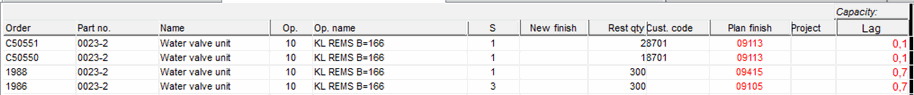
The Op column has been widened several times in order to display the additional columns.
If you wish to display these columns by default, you can always save the setting for the user via Layout -> Save layout on the Info menu which you access by right-clicking.