If you have installed the supplement Product Configurator and you load a configured manufacturing order, you will see the button ![]() in the Create portion. This button opens a window where you can preview the current configuration.
in the Create portion. This button opens a window where you can preview the current configuration.
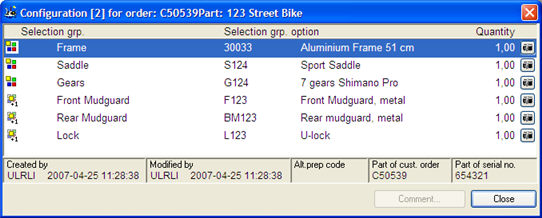
The window used to preview configured manufacturing orders.
In the window you will see each selection group, selection group option and quantity. To the far right you will find a button that shows any images (for example .gif or .jpg) for each selection group option.
In the lower portion you will find information about the order. There you will see when and by whom the order was created, when and by whom the order was modified as well as the alternate preparation code from the configuration. (The fields Part of customer order and Part of serial number apply only when this window is loaded for a configured customer order.)
If variables are applied in the configuration, they will also be displayed. See the sample below:
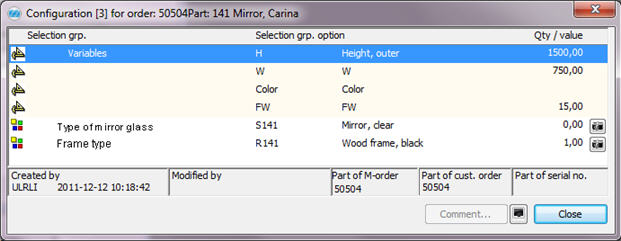
Sample of a configuration with variables.
Please read more about the Product Configurator in the Using MONITOR Procedures guide.