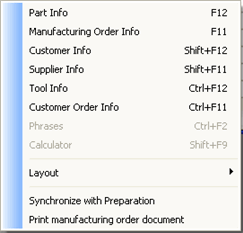
If you use the Info menu on material rows, you can synchronize the BOM list and operation list with the Preparation. You can also print the manufacturing order.
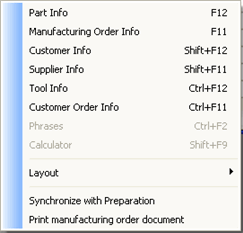
The Info menu for the BOM list.
If you select Weight calculation in the Quantity/unit field you can perform weight calculation on the material row. If you perform calculation on the material row with the existing weight calculation from the preparation this can be changed at the same time. If there are no weight calculation from the preparation or if it is a new row that shall be weight calculated, the result of the material row will be saved but not the calculation value.
By using the Layout alternative you can save/change the internal order of the columns.
If you select Synchronize with Preparation, then all the changes made in the preparation will be transferred to the order. New material and operation rows as well as modified/deleted rows will be added to the order. This way, the incorporated structure parts will be applied to the order and also exploded afterwards. Read more about this in the chapter Synchronize with Preparation.
You can print the manufacturing order directly by selecting Print manufacturing order document. The Print Manufacturing Order procedure opens with the correct order number already entered.