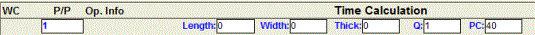
For each material that will be processed or if new dimension data is applied to an entire part, for example when two parts are assembled, you must enter a new position number in the Time Calculation procedure. The input for this position number will then apply to all the rows with a calculation basis that are added underneath the current position row. For each position row, you enter the input for dimensions, quantity (Q) and processing code (PC). The field headings on the position row are in blue font.
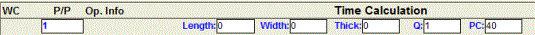
The position row in the Time Calculation window.
On the position row you can enter the following input:
Comments Regarding Dimension Data
The dimension data you should enter is the dimensions of the initial or starting material for the part. For example, if you are bending sheet metal, you should enter the measurements of the extended sheet metal. For thin-walled pipes or similar objects, you should also enter the measurements of the part when extended.
If a part has previously been welded or assembled, then you should apply the so-called "box principle". This principle means that you enter the part's largest length, width and thickness. This also applies even if the initial material has been bent or somehow processed, and was not previously saved in the calculation with its extended measurements.