Here you can see printout samples of the different list types in this procedure, including explanations of the different information shown in each respective list type.
The Standard list is a calibration basis that contains information about tool number, name, tool type, tool group, the next calibration date, number of reported cycles since calibration and the cycle limit, status, calibration location or supplier, delivery period, price, generate order, last calibration, department, withdrawn and next reservation date.
You can show Location instead of Status by selecting Show location in the Info menu when right-clicking in the list.
There are two ways you can prepare the tools for calibration, once you have created the list:
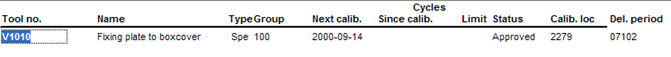
Sample of the left portion of the Standard list.
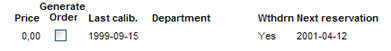
Sample of the right portion of the same list.
This list shows all the tools that will be calibrated, sorted by month. It includes all the tools that have their next calibration date within maximum one year ahead, starting from today’s date. You will also see the tools that have their next calibration date further ahead in time than one year as a total in the list.
This list shows information about tool number, name, tool type, frequency (the interval in days between calibrations), the date of the next calibration as well as the last calibration. Tools that for some reason have a next calibration date in past time, are shown with the heading "Lag" instead of YYMM under Month.
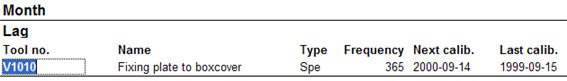
Sample of a Total / Month - detailed list.
This list shows the number of tools that will be calibrated, sorted by month and as a total sum. It includes all the tools that have their next calibration date within maximum one year ahead, starting from today's date. You will also see the tools that have their next calibration date further ahead in time than one year as a total in the list.
Here you can get a quick overview of which months contain a lot of calibration versus little calibration. You can also view the values in chart form. This list, in combination with the detailed list, is a support that is used to distribute calibrations more evenly throughout the year.
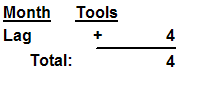
The Total / Month list.
This list is used to report already performed calibrations. The actual reporting is done by entering the status Approved or Rejected on each row in the Status column. All approved rows turn green and all rejected rows turn red.
At the far right of the list, you can enter a comment, and link external calibration protocols. To be able to link external documents, you must have the supplement Document Viewing installed.
Use the Save button in the Window functions to save the calibration reporting.
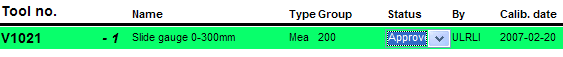
Sample of the left portion of the Calibration Reporting list.
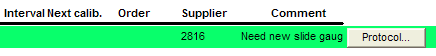
Sample of the right portion of the same list.
![]() Please note. You should not use this list if there are calibration points entered for this tool. A warning message will appear if the current tool has calibration points. You should then use the Calibration Reporting procedure instead, where you can enter the right measurements for the calibration points.
Please note. You should not use this list if there are calibration points entered for this tool. A warning message will appear if the current tool has calibration points. You should then use the Calibration Reporting procedure instead, where you can enter the right measurements for the calibration points.