 in procedures where it is possible to link external documents. This button appears when the Document Viewing supplement becomes installed and is shown to the right of the button you use to add comments, instructions, additional texts, etc.
in procedures where it is possible to link external documents. This button appears when the Document Viewing supplement becomes installed and is shown to the right of the button you use to add comments, instructions, additional texts, etc.With the supplement Document Viewing installed you can link different external documents to all records in MONITOR. With records we refer to parts, customers and suppliers, different orders etc.
You will also gain access to three additional procedures under the sub-module Document Viewing in the Global Settings module. These are the procedures: Update Document Path, Document Viewer and Document Viewer Exception. Read more about these procedures in the Help Function for the respective procedure.
Link Document using Document Viewing
You can link documents using this button  in procedures where it is possible to link external documents. This button appears when the Document Viewing supplement becomes installed and is shown to the right of the button you use to add comments, instructions, additional texts, etc.
in procedures where it is possible to link external documents. This button appears when the Document Viewing supplement becomes installed and is shown to the right of the button you use to add comments, instructions, additional texts, etc.
Read more about how the document viewing/linking works in the MONITOR General Information chapter in the MONITOR Basics.
Automatic Printout of Linked Documents
For records such as different orders, quotes and inquiries, as well as operation rows in the preparation, you can by checking the AutoPrint setting get the linked documents automatically printed to the default printer. The default option here is Auto. This means that the linked document will be printed to the same printer as the basic document.
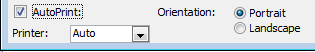
Setting for automatic printout.
The other printers that can be selected for automatic printout of linked documents are External 1-3. These can in their turn be linked to a certain MONITOR printer per user. Read more about this in the Printers and Users procedures.
Viewing Linked Documents
If there is a document linked to a record the button for linking a document looks like this  . Using this button you can then show the linked document.
. Using this button you can then show the linked document.
You can also view the document manually in the Document Viewer procedure in the Global Settings module.
Information about which documents that are linked to the different records are saved in the MONITOR database. The documents must always be available in the document paths to the shared folders on the hard drive, usually on a file server.
Document Viewing in External Program
You can configure that certain file types should be viewed in an external program and not with the built-in document viewer in MONITOR. This is done in the Document Viewer Exception procedure. These exceptions can apply to all users or only to certain users.
Opportunities with the Document Viewing
The Document Viewing provides you with the following opportunities for different record types:
To sum up, the Document Viewing gives you the opportunity to have a good document management since external documentation can be linked to records in the database in MONITOR and also be printed automatically.