 symbol to the right of the field, or use F3 when the cursor is placed in the field.
symbol to the right of the field, or use F3 when the cursor is placed in the field.This feature is used to determine from which work centers an employee can select work in the Recording Terminal procedure.
If no work centers are entered here, the employee will be authorized to record operations from all the work centers, but only via Report number. If you enter one or more work centers, the employee will only be authorized to record in them. Operations from other work centers cannot be started.
First open the window called Register work centers to select work from by clicking the  symbol to the right of the field, or use F3 when the cursor is placed in the field.
symbol to the right of the field, or use F3 when the cursor is placed in the field.
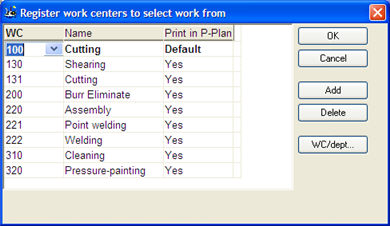
The Register work center to select work from window.
By using the Add button, you can enter work centers to select work from. The Name field automatically shows the work center name, and the Print in Priority Plan field contains three alternatives: Yes, No or Default.
 Only one work center can be Default, which means that that work center’s Priority Plan will be shown first in the Recording Terminal. The operator will be able to change to all the work centers with Yes, and also start work from that work center. You can only start work via report number from those work centers with No in the Print in Priority Plan field.
Only one work center can be Default, which means that that work center’s Priority Plan will be shown first in the Recording Terminal. The operator will be able to change to all the work centers with Yes, and also start work from that work center. You can only start work via report number from those work centers with No in the Print in Priority Plan field.
If you use the WC/dept. button, you can select work centers from different departments to speed up the process (see image).
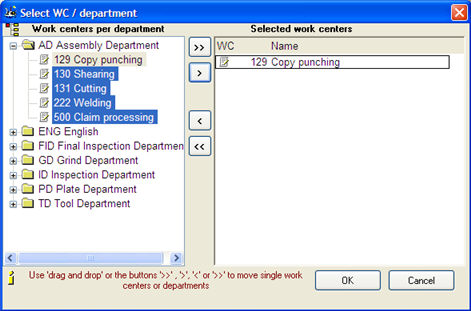
The Select WC / department window.