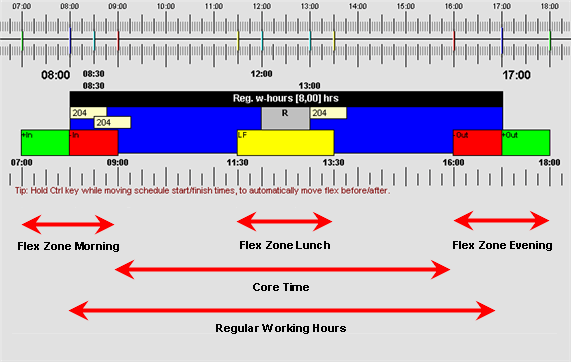
There may be certain terms that may require an explanation when it comes to schedules and linking them to recording.
Schedule description:
The following image shows an example of a work schedule with flex time both in the morning, evening and during lunch. The schedule can be described using the following terms:
Schedule type: Day schedule
Regular working hours: 8:00 AM - 5:00 PM
Core time: 9:00 AM - 4:00 PM
Flex zone morning (IN): 7:00 AM - 9:00 AM
Flex zone evening (OUT): 4:00 PM - 6:00 PM
Lunch: 12:00 PM - 1:00 PM
Flex zone lunch: 11:30 AM - 1:30 PM
Salary type 202 Worked hours
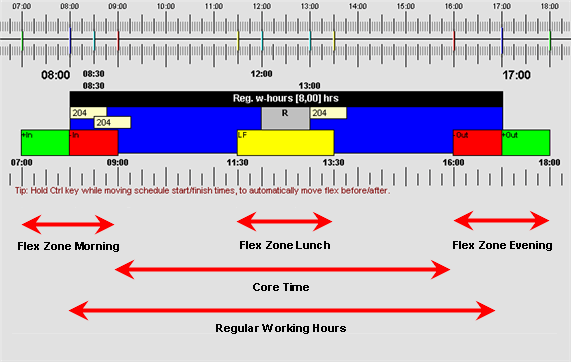
Image of a work schedule and explanations of the terms used.
The image below shows an example of an overtime schedule. It can be described using the following terms:
Schedule type: Overtime Schedule
S-type shift 1 12:00 AM - 6:00 AM S-type 122 / 932 * Overtime factor 2,0
S-type shift 2 6:00 AM - 8:00 PM S-type 121 / 931 * Overtime factor 1,5
S-type shift 3 8:00 PM - 12:00 AM S-type 122 / 932 * Overtime factor 2,0
* paid/comp.
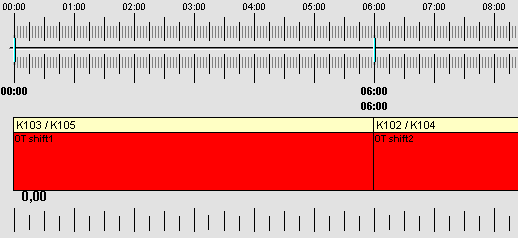
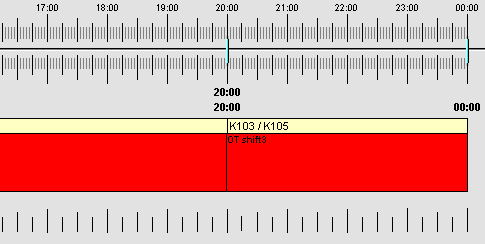
Image of an overtime schedule and explanations of the terms used.
See the Help chapter for the Recording Terminal procedure for samples of recording against schedules and which times are recorded.