Here you can enter two things: the times for employee breaks and the times when the salary type changes to another salary type. Changing salary type can also take place in connection with a break. Add a row for a break/change of salary type by clicking the Add button. Use Delete to delete a row.
Breaks are created by entering start and end times. If a salary type shift should take place during the break, enter a new salary type in the Salary type after field.
![]()
Break
If you only want to change salary type, enter the same start and end time, as well as the salary type after and/or absence salary type after. The selected salary types will apply after the start/end time up to the next salary type shift, or the end of the regular schedule hours.
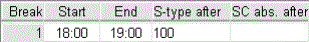
Change salary type.
You may need to change salary types when inconvenient working hours (IWH) start, since a special salary type is often used for IWH.