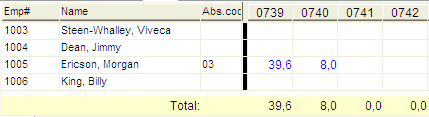
Under the List tab you can see the same information as under the Planned Absence Chart tab, but the absence is now presented in figures instead of charts. You can also change or add planned absence under this tab just by double-clicking on the employee number, or by selecting an employee and opening the definition window.
The filter made under the Planned Absence Chart also determines which employees or absence codes that will be shown under this tab.
There is a total of planned absence hours per period at the bottom of the window. The periods are determined by the selected date format.
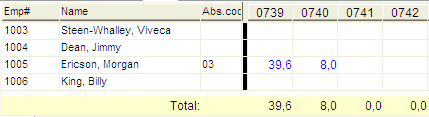
Example of the List Tab.