What Does This Procedure Do?
The Absence List is used to register planned absence for example vacation, official business, working days between holidays, etc. When the planned absence has been registered, the procedure can be used as support for the staffing schedule for different departments.
User Rights
In the Settings procedure you can determine that only authorized signers shall be able to make changes in the procedure. If this setting is not configured, all users that have access to this procedure can plan absence. The setting in the Settings procedure is called Changes in Absence list only by authorized signer?.
![]()
Link to Recording Terminal
The planned absence will be registered as absence unless the employee makes another selection during clock-in after, for example, vacation. Below you will see a few examples of how absence is registered:
If you have clocked-out absence and have planned absence for a later period, the clocked-out absence is registered up to the planned absence which then takes over.
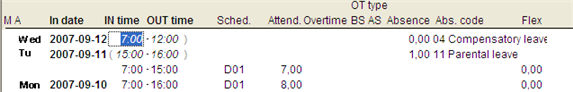
If you clock-out without absence, the planned absence will be registered on the planned days.
If you have a planned absence entered but still clock-in, no planned absence will be registered for that day.
The planned absence disappears from the Absence List once it has been activated. Historical absence can be viewed under the Attendance Chart tab.
Also see:
The Info Menu
By right-clicking you can select date format; day, week or month. Week is always the default date format. The change of format applies under all tabs.
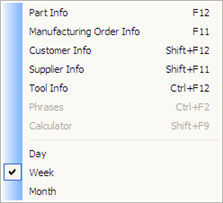
The Info menu.
Window Functions
Use the Open definition window to register a planned absence for the employee.
Read more about the other Window functions under Window Functions in the MONITOR Basics.