Standby Work
Direct work can be placed on standby in three different ways:
- By checking the "Standby" check box when the work is finished, without reporting the entire rest quantity (interruption).
- By the employee forming part of a Group Recording. This means that all active direct work is placed on standby. All indirect work is finished in connection with the Group Recording. Please see the Help chapter for the procedure called Group Recording.
- By an employee with recording type Work only pressing the button called in the Recording Terminal.
When direct work is placed on standby, the Work/Out/Stop mode will function as follows:
In the Information table, the operation will look like the image below. The operation is now stopped regarding time, but is still linked to the employee.
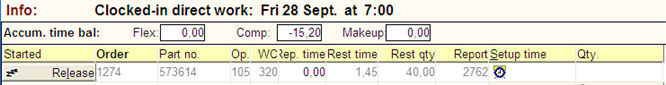
Standby work.
- Click the Release button to release the operation so that other operators can start it. This command must be confirmed via a dialog box.
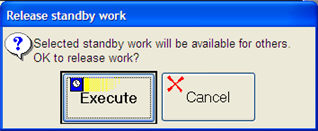
- You can restart work on standby by using the button Start direct work... or Change direct work... (determined by the setting Start work method for the employee).
 NOTE!
NOTE!
 Only the last work placed on standby will be started.
Only the last work placed on standby will be started.
In the Priority Planning and Planning Board procedures, all standby operations are classed as operations in progress.
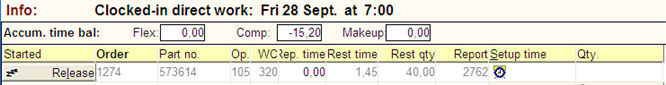
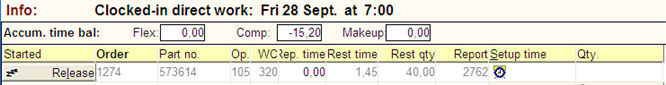
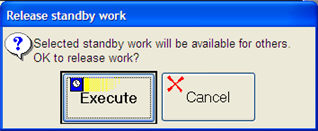
 NOTE!
NOTE!
 Only the last work placed on standby will be started.
Only the last work placed on standby will be started.