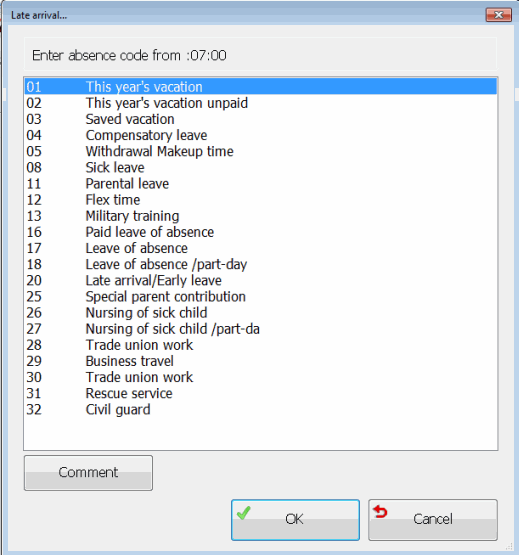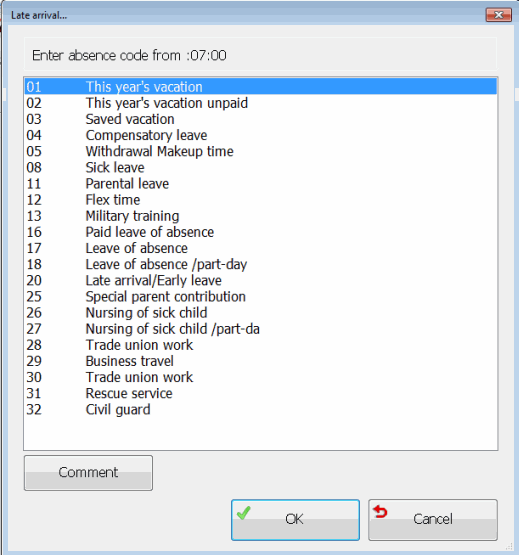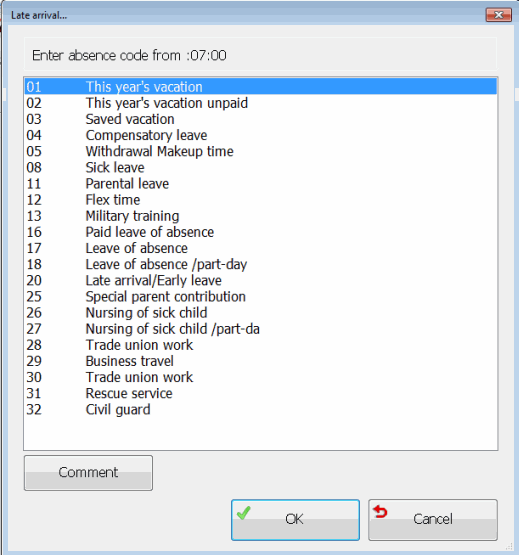The In Button
Selected when clocking-in without any absence or overtime. If the clock-in takes place within the flex zone, the flex balance will automatically be adjusted accordingly.
To avoid clocking-in errors, there is an automatic check of overtime and absence, read more in the chapter called Attendance Recording:
- You can configure that an overtime question automatically will be asked when clocking-in using "In" outside regular working hours. For the overtime question, you can also enter how many hours before the schedule start that clock-in must take place before the overtime question appears. The same applies to clocking-out.
- An automatic absence check can be performed for the employee when clocking-in using the "In" option. If the clocking-in takes place within the so-called core time or basic working hours, then the absence must be registered via the Late arrival... window. Then you select an absence code here. An absence record is created from the start of regular working hours up to the time of clock-in. The employee can only see the absence codes that have been configured for him/her. Also see Codes for further instructions. The employee can also enter a Comment for the late arrival. This comment can then be seen in the Recording List procedure.