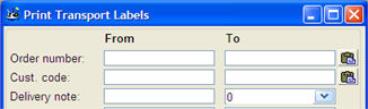
When selecting by Delivery note number, you create a selection and a printout is made of the selected delivery note numbers. You can usually only select invoice bases with delivery note numbers for printout. However, there is one exception that can be useful in certain situations, as described below:
Selecting Invoice Bases without Delivery Note Numbers
If you create a special selection, you can print transport labels for all the invoice bases for which no delivery notes have been printed before. This means all the invoice bases that do not have a delivery note number, since the delivery note number is created during printout. You must leave the From field empty and enter a zero (0) in the To field.
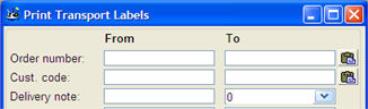
A selection made to load all the invoice bases without delivery note numbers.
A delivery note number is created for an invoice basis when it is printed in the Print Pick Lists procedure using list type Pick list EDI / packaging and when printed in the Comprehensive Delivery Note procedure.