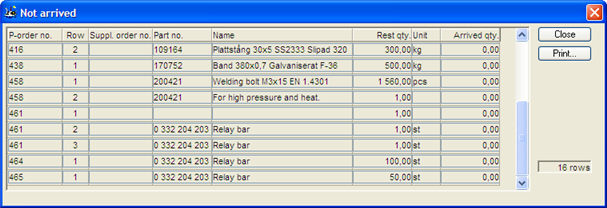
At the top of the window, you will see information about the selected purchase order. Here you will see the following fields and buttons:
Terms of Delivery
Shows the terms of delivery that apply to this purchase order. This was registered for the purchase order in the Register Purchase Order procedure.
Your Order Number
The "Your order" field shows the supplier’s order number. This was registered for the purchase order in the Register Purchase Order procedure.
Delivery Note Number
The "Delivery note" field shows the supplier’s delivery note number. This was registered for the purchase order in the Arrival Reporting procedure. However, there is a system setting that must be used for this function to be available.
Manufacturing Order Number
In the Register Purchase Order procedure you can link an order row to a manufacturing order number. That number is shown in this field (M-order no.). If the purchase order is a Subcontract purchase order type, you will always see the manufacturing order that generated the subcontracting purchase in this field.
Rejects
If the parts are subjected to Receiving inspection after arrival, you can report rejects if any. The number of rejects is shown in this field.
Under Receiving Inspection
If the parts are currently going through a Receiving inspection after arrival, the purchase order/order rows will appear in red font in this window and the text Receiving inspection is also highlighted in red in the lower right corner of the window. This field will show the number of parts that are under receiving inspection.
Status
Here you will see the status of the purchase order. Status 5 = Partial delivery made, Status 9 = Final delivery made. All purchase orders that have a status lower than Status 5, in other words those that have not arrived yet, can be seen by clicking on the Not arrived button.
Setup
This box will automatically be checked if the current row is a setup price row. Setup price rows will be automatically inserted during order registration in the Register Purchase Order procedure directly after a part row, provided that a setup price is linked to the part.
Setup price rows are handled differently than others regarding statistics. When the statistics are updated, the setup price is saved to the statistics for the above part. However, in the Supplier Invoice Log you will see the setup price specified in a separate column.
You can link several setup price rows to one part, but then the box Setup price row must be checked manually on the manually entered setup price row (this is to make sure that the purchase statistics for the setup price rows are saved for the part).
Not Arrived
If there is no purchase order basis that can be linked to the invoice, it may be because no purchase order has arrived yet. By clicking on the Not arrived button, you can see information about the purchase orders that have not yet been arrival reported. Here you can see information such as Order number, Part number, Name, Rest quantity, Unit and the Arrived quantity.
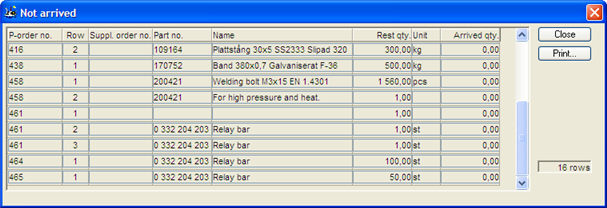
The Not arrived window.
Reject Log
If the parts are subjected to Receiving inspection after arrival, you can report rejects, if any. By clicking on the Reject log button you can see a log of the rejects made on the order row in question.
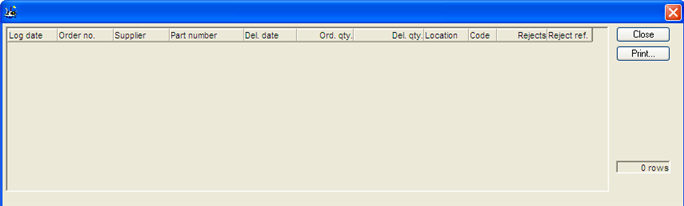
The Reject log window.