Why Use This Procedure?
This procedure is used to import annual budgets/annual volumes for parts from regular text files.
Some customers export their annual budgets in a text file which can be automatically imported in this procedure. Two companies that both use MONITOR can easily exchange annual volume, especially from customer to supplier. This procedure is included in the MONITOR-to-MONITOR feature.
Conditions for Import Annual Budget / Annual Volume
The text file (file name.txt) should be tab-separated and only contain part number and annual budget or annual volume in separate columns. The part number should be our part number. It is possible to select whether to use a period or a comma as decimal separator. The annual budget value and volume value cannot contain thousands separators.
![]() Please Note! You cannot import Excel files.
Please Note! You cannot import Excel files.
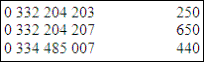
Sample from a text file.
In order to import annual budgets and annual volumes, the part number in the text file must coincide with our part number in the part register. If the part number in the file is not found in MONITOR, a warning appears containing a list of part numbers that do not match.
The import cannot be performed if a part is included more than once in the file, and nothing will be saved until the user has corrected the import file and made a new import attempt.
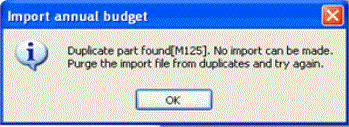
Sample of an error message.
Window Functions
Read more about the Window functions under Window Functions in the MONITOR Basics guide.