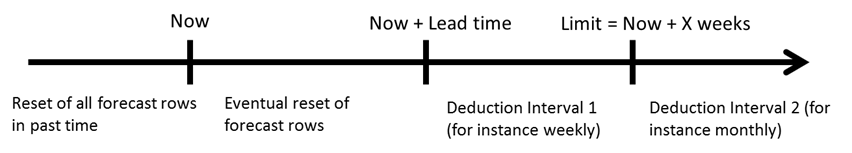
What Does This Procedure Do?
In this procedure you can load a list used to deduct current sales forecasts. The deduction is made from registered customer and service orders. The procedure can be used for customer or service orders with large calls further ahead in time.
Under the Create tab you select by using different alternatives and you can also choose different list types. If you select list type Deduction you will also find different alternatives.
First all forecast rows in past time will be reset. By using the setting "Reset forecast up to" the forecast rows that are within the part's lead time will also be reset (the general lead time under the Planning tab in the Update Part procedure). Then the remaining sales forecast rows will be deducted according to the following: New sales forecast = Initial sales forecast - customer order and service order.
The deduction can be distributed into two different intervals with different period length in number of weeks. The deduction takes place according to the image below:
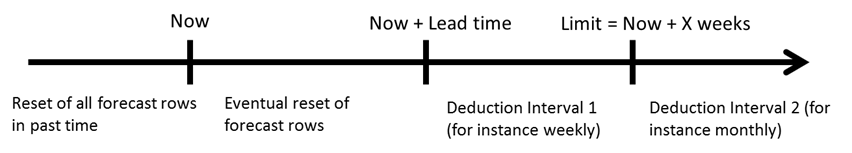
Sample of deducting sales forecast.
The deduction can be made against current or initial delivery period on the order row. The initial delivery period (the promised delivery period to customer) is normally selected since the customer probably has forecasted and then placed the order according to the forecast.
If you use the setting "Deduct from previous forecast if customer order exceeds forecast", the forecasts will also be deducted for previous periods provided that a customer order exists which exceeds the period's forecasted quantity.
 We recommend that you set the setting "Sales forecast from forecast register is deducted...", under Requirements Planning under the Inventory tab in the Settings procedure, to Never since this procedure is used to deduct sales forecasts.
We recommend that you set the setting "Sales forecast from forecast register is deducted...", under Requirements Planning under the Inventory tab in the Settings procedure, to Never since this procedure is used to deduct sales forecasts.
Read more about the way flow in the procedure.
Please see the printout sample for further explanations of the lists in the procedure.
What Update Options Exist for this Procedure?
In the list type List you can see and modify the quantity in the initial forecast and net forecast for each respective part.
In the list type Deduction the actual deduction takes place.
Window Functions
Read more about the Window functions under Window Functions in the MONITOR Basics guide.