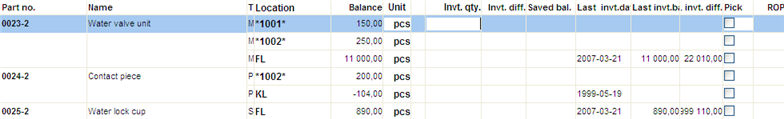
The Physical Inventory List Reporting list is loaded on the screen and used to register the results of the performed physical inventory. With this list, you use the physical inventory list that was printed out in the Physical Inventory List procedure and that was filled out during the actual physical inventory of the stock.
The inventoried balance from the physical inventory list is registered directly here, for each part and stock location. In connection with the registration you can also, if needed, select revision, enter batch number, select unit and choose location to register the inventory for.
The sample shows the list, classified by Part number. The list shows information for each part such as: Name; Part type; Location; Balance (current); Unit; Inventory difference; Saved balance; Last inventory date; Last inventory balance; Last inventory difference. If an asterisk (*) appears after the Unit, this means that the part has an alternate unit saved for the part. Under Inventoried quantity, you must enter the inventoried balance per location. You can enter a description of the part's physical inventory in the C column.
If you have installed the supplement function Stock Location System you can at the end of the list, for each location (row), check if the location should be a pick location or pick location - production. In that case you can also enter a reorder point.
See also an explanation of the columns in the list .
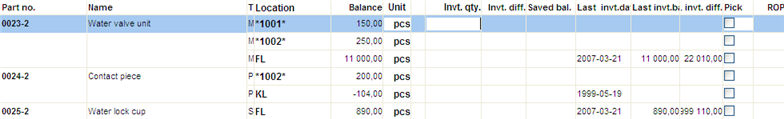
Sample of a Physical Inventory List Reporting list, classified by Part number.