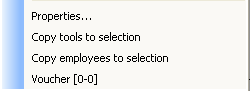
For each voucher the journal shows: Date, Voucher number, Voucher text, Account, Name, Cost center, Cost unit, Project and Debit and Credit amounts. The Vouch. column shows the voucher number series followed by the voucher number within the series. Row texts that you have entered on individual coding rows are here displayed in italics.
Vouchers that have been created by integration will receive a voucher text equivalent to the name of the number series. Supplier invoice ledgers that are integrated without an integration basis with a total, that is, each supplier invoice is integrated with a separate voucher number, are shown with the name of the supplier as a voucher text.
Regarding rectifying vouchers, the list shows to which voucher the correction belongs. The rectified voucher gets an entry like e.g. Rectification of voucher number 4-219. Modifications made in a voucher are crossed out, and the new entry is then underlined. At the very bottom the total amounts of the debit and credit columns are displayed.
The journal ends with a total of coding items and information about the last used voucher number for each number series.
Here you can open certain procedures via the Info menu. The Info menu is accessed by right-clicking on the row.
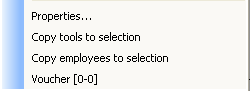
The Info Menu.
Choose Voucher to open the Register Vouchers procedure, where the current voucher is automatically loaded.
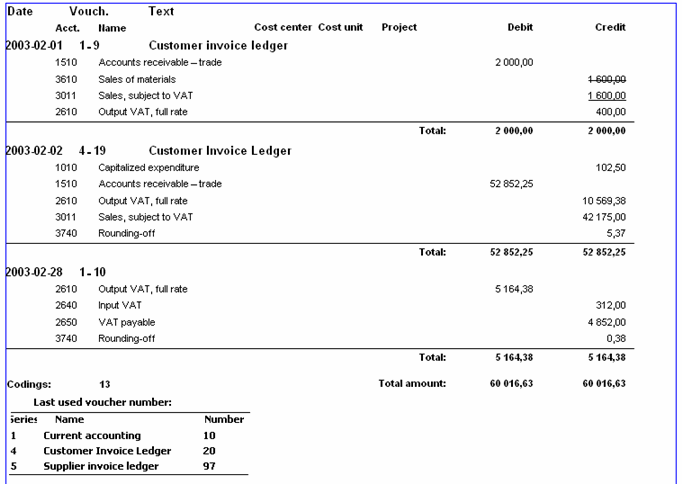
If the option "Amount in thousands" is selected, the same information is shown, but the amounts are shown in thousands.