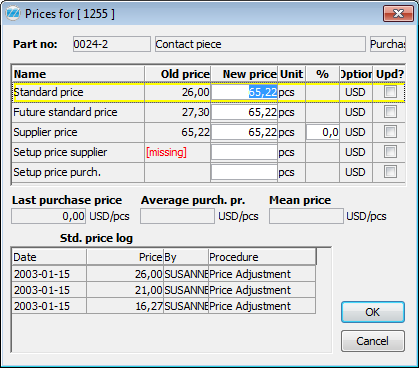
You can update prices per part using the Update Part procedure in the modules Inventory, Purchase, and Sales.
Mass updates, such as simultaneously updating the price for several parts, or switching price alternatives, can be performed using the Price Adjustment procedure in the respective modules Inventory, Purchase and Sales.
There is also a function where you can update standard prices, purchase prices, and setup prices for parts in the ongoing work. In the procedures Register Purchase Order, Register Supplier Invoice, Print Not Final Coded / Blocked Invoices and Supplier Invoice Log you can in the price field for an order row select Update prices via the Info menu. The window that then opens will display the current prices for the part in question and also suggest a new price. The new price is loaded automatically from the order row/invoice row/current list. In order for the new prices in this window to update the prices in the system, it is required that the check box under the Upd? column is checked.
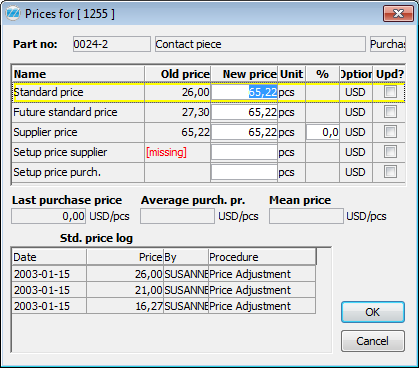
Window to update part price on order row.