Why Use This Procedure?
After generation, you will in the General calendar procedure see a table of the working days during the year that will be the basis for the calculation of delivery reliability in the Subcontractor Rating, Supplier Rating and Delivery Reliability to Customer procedures. This calendar can also be used when managing transport times on customer and purchase orders.
The General calendar does not contain any data when the system is delivered. It must be generated prior to use. This generation should also be performed in connection with the year switch, but it is also possible to generate several years at the same time. The function in the General calendar is reversed if you compare it with the calendars which are used for payments. Thus, the General calendar contains the "valid" days, that is, days that will be included in the calculation, while the payment calendars display the days that are not "valid" for payment.
![]() When the turn of the year is approaching, you have to create a new General calendar! Read more about how you Switch Year in the Switch Year chapter in the Using MONITOR Procedures guide.
When the turn of the year is approaching, you have to create a new General calendar! Read more about how you Switch Year in the Switch Year chapter in the Using MONITOR Procedures guide.
Check to See if a General Calendar Is Configured
When starting MONITOR as the ADMIN user, a check is made to see if the General calendar has been configured for the year in question and for one year ahead in time. If the calendar has not been configured you will get the opportunity to do it directly. The following message appears if the calendar has not been configured:
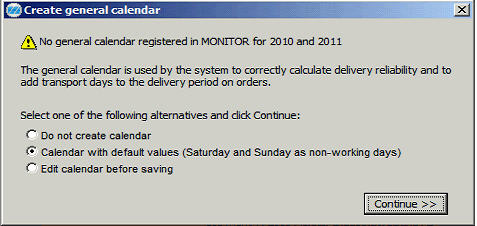
Message that appear for the user ADMIN when no General calendar is configured.
The user ADMIN can then select:
Countries Not Available
If the country in question is not available under Holidays for, you must first register own holidays in the Register Own Holidays procedure. These holidays will then be available by using the alternative Own.
Window Functions
Read more about the Window functions under Window Functions in the MONITOR Basics guide.