 button you can in a dialog window select user rights group for a user. The groups determine which rights that a user will have. The groups that will be used should first be defined in the User Rights procedure.
button you can in a dialog window select user rights group for a user. The groups determine which rights that a user will have. The groups that will be used should first be defined in the User Rights procedure.Under the  button you can in a dialog window select user rights group for a user. The groups determine which rights that a user will have. The groups that will be used should first be defined in the User Rights procedure.
button you can in a dialog window select user rights group for a user. The groups determine which rights that a user will have. The groups that will be used should first be defined in the User Rights procedure.
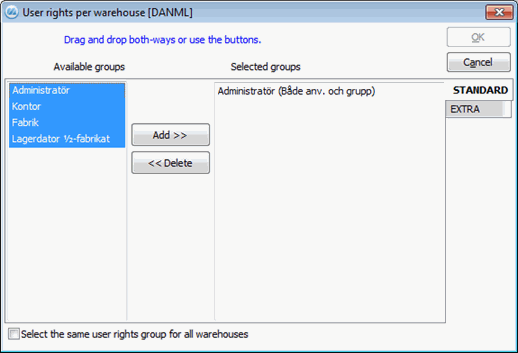
Select user rights group for a user, when using Warehouse Management.
If Warehouse Management (supplement) is used you create warehouses in the Company Info procedure. When this is done you also have the opportunity to here select warehouse, so that you can add a user rights group for one user per warehouse. You can then at the bottom of the window select that the same group should apply for all warehouses.