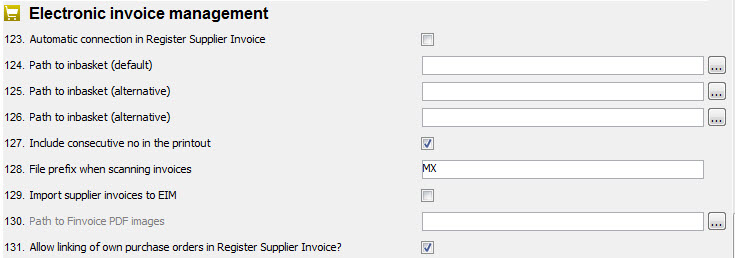
Finally, there are a number of settings that must be configured for MONITOR Electronic Invoice Management in the Settings procedure. These settings are found under the Purchase tab under the heading Electronic Invoice Management:
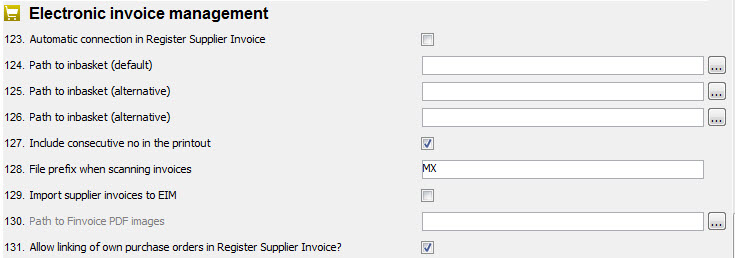
Settings for the Electronic Invoice Management.
Automatic connection in Register Supplier Invoice
By activating this setting the system will automatically connect against the EIM database in the Register Supplier Invoice procedure. If you wish to load and change an invoice that is not scanned, you deactivate this setting temporarily.
![]() It may be useful to deactivate this setting during the start-up period of MONITOR EIM, because during that time you usually work with invoices that both exist and do not exist in MONITOR EIM. When this setting is deactivated, you can connect against the EIM database by using the EIM button.
It may be useful to deactivate this setting during the start-up period of MONITOR EIM, because during that time you usually work with invoices that both exist and do not exist in MONITOR EIM. When this setting is deactivated, you can connect against the EIM database by using the EIM button.
Path to inbasket (default)
Here you enter the file path to the folder where files are created in connection with scanning of invoices via the Scan Supplier Invoice procedure. The file path should end with a backslash "\"
Path to inbasket (alternative)
Here you enter an alternative file path to the folder where files are saved in connection with the scanning of invoices. For example a path to where you scan delivery notes or other types of documents that are not invoices.
Include consecutive number in the printout
When a scanned and registered invoice is printed on paper, it is possible for you to get a mark on the printout with the consecutive number that the invoice has in the system.
File prefix when scanning invoices
Enter a file prefix for the invoices that are being scanned.
Import supplier invoices to EIM
This setting belongs to the Import Supplier Invoices procedure used in combination with EIM. The import procedure is a supplement to MONITOR. If you configure this setting, a supplier invoice will be created as a PDF file from the e-mail message imported to the procedure. The PDF file will automatically be added to the Register Supplier Invoice procedure and can be previewed in the same way as supplier invoices scanned via EIM.
Allow linking of own purchase orders in Register Supplier Invoice?
When this setting is activated, the user is allowed to link his/her own purchase orders in the Register Supplier Invoice procedure. This setting is selected by default.