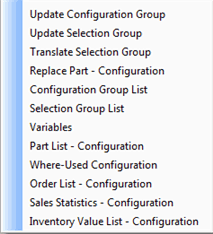
The procedures that come with the Product Configurator can be found in the procedure menu under the Parts sub-module in the Manufacturing module. The procedures include e.g. functions to administer the configuration groups and to show order statistic on different configurations.
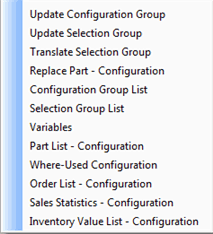
Procedures in MONITOR for the Product Configurator.
Update Configuration Group
In the Update Configuration Group procedure you register configuration groups that describe different structures, alternatives and rules for how different product variants shall be applied. A configuration group in combination with a basic preparation can manage several variants of a product.
Update Selection Group
In the Update Selection Group procedure you can register and administer general selection groups. By general it is here meant the selection groups that can be used in several different configurations.
The general selection groups can be selected to a configuration group by selecting the T column under the Selection groups heading in the Update Configuration Group procedure.
Translate Selection Group
The Translate Selection Group procedure is used in order to translate selection group names to the desired language. The translation is made in order to have the name included in the same language as selected on a customer order. The selection group names are used in the configuration description printed on the order.
Replace Part - Configuration
The Replace Part Configuration procedure is used in order to facilitate the exchange of one part for another in all selection groups where the part is used. It is also possible to adjust the values in the columns "FOP" and "Quantity" for a part in all selection groups where the part is used.
Configuration Group List
The Configuration Group List procedure gives the opportunity to list and print a summarized report of the configuration groups. Depending on the selected list type you can display different information related to the configuration groups. The list can e.g. display which selection groups that are included in the configuration group, alternatives to each selection group and rules or additions, if any.
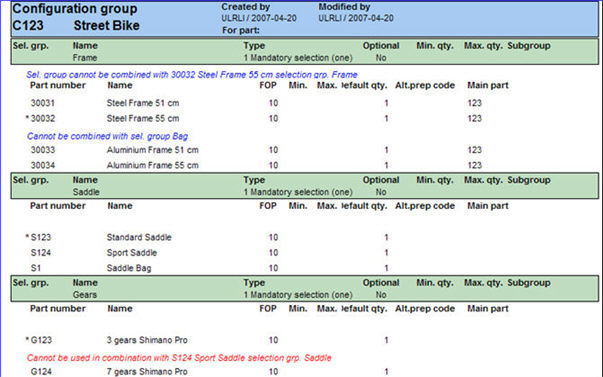
Printout sample from the Configuration Group List procedure.
Selection Group List
In the Selection Group List procedure you can print a list of the (general) selection groups registered in the system. By general selection groups it is here meant selection groups created in the Update Selection Group procedure and that can be used in several different configurations.
Variables
The Variables procedure is used if variables are applied in the Product Configurator, which is activated by a setting. This procedure is used to create and define the variables that are to be selectable in the Product Configurator. Variables can be useful when manufacturing custom-made products, such as doors, windows and mirrors, where the area of the glass is been given a variable quantity based on the thickness of the frame etc. The variables can be numerical and of the type text, which makes it possible to e.g. enter any color or optional print.
Part List - Configuration
Here you can print a list that shows the links between parts and configuration groups. You can also print a list of alternate selection texts for parts.
Where-Used Configuration
The Where-Used Configuration procedure displays which configuration group and selection group the part is used in. For example, part "R123" is used in selection group "Frame" and in configuration group "123" and "455" according to the image below.
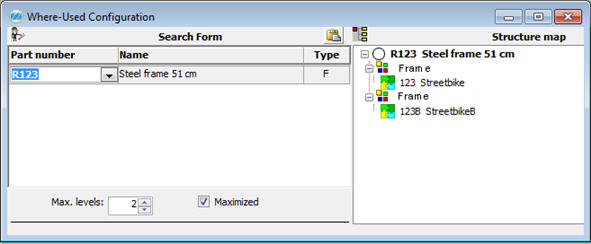
The Where-Used Configuration Procedure
Order List - Configuration
Here you can create printouts from the customer order register for parts included in a product configuration.
Sales Statistics - Configuration
Sales statistics only for configurable parts.
The selections made for each configuration will not be included in the regular sales statistics. It might be of interest, for example as support to forecasts, to see how much is sold of each respective selection. "How many sport saddles have been sold and to which customers?"
Regular consumption statistics for these parts are created as usual for consumption in the production and possible sale of spare parts.
Inventory Value List - Configuration
Inventory valuation only of configurable parts.
Valuation of configurable parts might primarily be done by changing directly from WIP to accounts receivable. But if a temporary finished stock is to be valuated for these parts as well, you have a separate list for this. The valuation for the stock balance is made according to the standard price registered on the customer order for which the stock balance is meant.