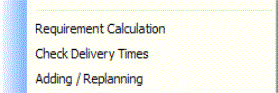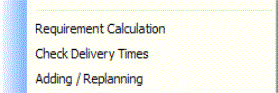The Info Menu
Under the Info Menu, which you can access by right-clicking, there are some options for manufacturing orders. Here you can make requirement calculations, check delivery times and add / replan M-parts for which a manufacturing order already have been registered, or for existing orders during replanning.
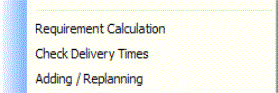
The Info Menu.
- If you select the Requirement Calculation option, the Requirement Calculation procedure will open and a calculation is made for the parts on the order rows with the entered start and finish periods. This can be done without first saving an M-order. There will be no explosion; the requirement calculation will only be performed for the parts at the highest level.
- Select Check Delivery Times and the Check Delivery Times procedure will open where you can check the possible delivery time for the part in a new M-order. This option is only available when you have a new order that has not been saved yet.
- Select Adding / Replanning to open the Adding / Replanning procedure where you can make additions and replan incorporated parts, operations or material for the main part on an M-order.