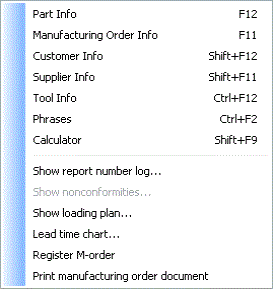
If you open the Info menu in the Project or Order number fields in the section Create, you will find these alternatives: Show report number log, Show loading plan, Lead time chart, Register M-order and Print manufacturing order document.
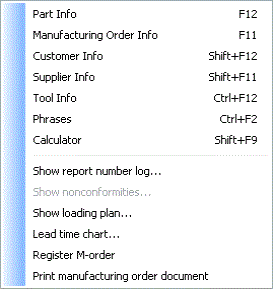
The Info Menu
If you select Show report number log... the system will load information from that register and present it in a separate window.
If you select Show loading plan..., the system will open the Loading / Work Center procedure and load the work center for the selected operation row. This allows you to see the work center's loading and capacity for different periods. You can also change the work center's capacity, or replan the order, part and operation.
If you select Lead time chart..., the order will be opened in the lead time chart where you can replan the order, part or operation. Read more about the lead time chart in the help for the Order List procedure.
If you select Register M-order..., the order will be opened in the Register Manufacturing Order procedure where you can replan the order.
You can print the manufacturing order directly by selecting Print manufacturing order document. The Print Manufacturing Order will open with the correct order number already entered.