Here are a few printout examples of the different list types:
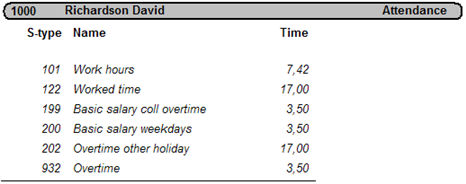
Printout sample of the Salary type totals list.
This list shows a total of the salary types for the recording period. Depending on which payroll program the export is made to, the information in the list and the generated text file may vary. For certain payroll programs, all absence is sent in a separate file (see the heading Only absence).
If the salary types are shown in italic font, it means that the salary type has not been activated for export in the Export field in the Codes procedure, which means that that row is not included in the generated text file. Depending on the value of the export field, salary types can be exported in hundreds of an hour, entire days, and with the corresponding date. Days and dates are mainly used for absence salary types.
Absence salary types can be shown with or without date, this is determined in the Codes procedure.
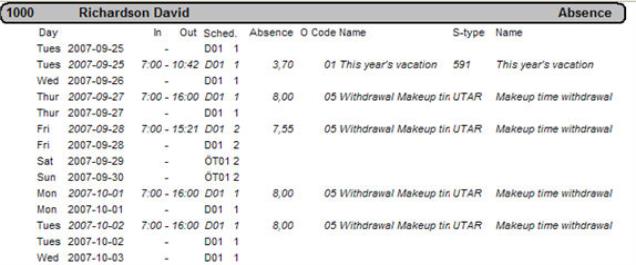
Printout sample of the Only absence list.
This list shows a list of the absence occasions that each respective employee has had during the selected period. Rows with start and end times, number of hours, absence code and salary type are shown for each individual absence day. Depending on which payroll program the export is made to, the information in the list and the generated text file may vary. Certain payroll programs do not import absence recording in a separate file, but just as a total of the salary types according to the previous point.
If rows are shown in italic font, it means that the salary type has not been activated for export in the Export field in the Codes procedure, which means that that row is not included in the generated text file.
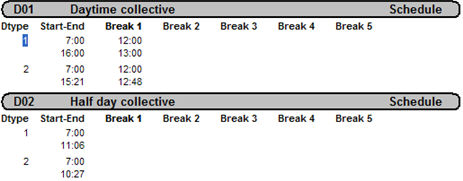
Printout sample of the Only schedule list.
The list shows a list of all the schedules for working hours and overtime that have been created in the Update Schedule procedure. For each schedule and day type number, the list shows the regular working day's start and end, as well as the start and end times of all breaks.
For certain payroll programs, no schedule information is exported and has to be created manually in the payroll program so that it looks the same as in MONITOR.
This list is available only when exporting to KONTEK.
Also see Generating Text Files