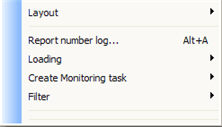
The following functions appear via the Info menu under the Operations tab:
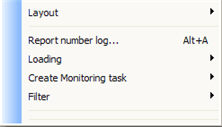
The priority plan options in the Info menu under the Operations tab (apart from the linked Info procedures).
Report Number Log
Shows a table over everything that has previously been done with this operation, please see The Info Menu on Operation Rows in the Order Info procedure in the Manufacturing module.
Loading - Loading Plan
Shows the loading plan for the work center to which the selected operation belongs. Please see more under the Loading / Work Center procedure in the Manufacturing module.
Create Monitoring Task
Here you can link to the Monitoring Tasks procedure in order to monitor the following events: Operation started, Operation reported and Operation finished.
Layout - Save Layout
When you have changed the layout of the table, you can use Save layout to save your changes.
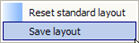
The Save layout alternative.
Layout - Reset Standard Layout
This command will reset the original layout or appearance of the table. All the changes made so far will be reset (cancelled).
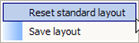
The Reset standard layout alternative.